7 Interesting Aids to Teach Processes in eLearning

As an Instructional Designer my work is to analyze different types of content and prepare eLearning courses that are easy to understand and help in enhanced learning. Different teaching methods are used for each content type. Among the various projects I worked on, I found Processes to be most interesting to teach.
I have learnt about a few interesting aids to teach processes from Ruth Colvin Clark’s book ‘Developing Technical Training’. The author gave simple and effective techniques to teach processes, which are extremely beneficial to eLearning professionals.
What are Processes?
Processes are descriptive in nature. They involve a series of events/ stages. They explain how something works.
Example: The process of Photosynthesis.
7 Interesting Aids to Teach and Display Information While Teaching Processes:
Process tables or process flow diagrams can be used to teach processes.
Aid 1 – Process Table:
Use it when each stage of the process has steps, actions, and responsibilities.
Process Table of Photosynthesis
| Photosynthesis | ||||
| Intake by Plant | Byproducts from plant | |||
| CO2 | H2O | Sunlight | H12O6 | O2 |
Aid 2 – Process Flow Diagram:
It is more effective when compared to process tables. Use it when the process has defined starts and stops, in between them it has various stages (give a definition/ summary for each stage).
Process Flow Diagram of Photosynthesis
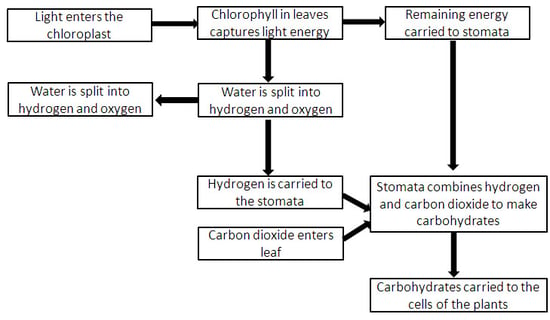
Aid 3 – Animated Diagrams:
Use colorful animations along with text to demonstrate how a process works. Background audio can describe the details of each stage.
Animated Diagram of Photosynthesis
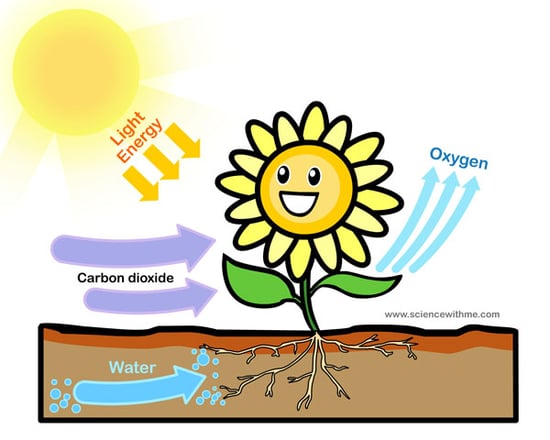
Source: www.sciencewithme.com
Aid 4 – Scrollable Text:
Use scrollable text at the bottom or on the side of the screen to keep it independent from the animated graphic. It is apt for the courses with no voice over.
Process image with scrollable text
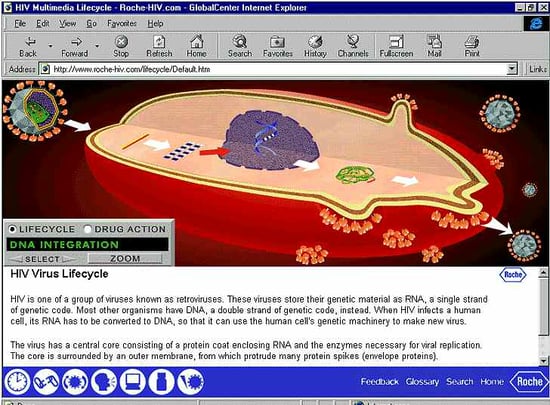
Source: www.learningsolutionsmag.com
Aid 5 – Hotspots:
Every stage of the process diagram can have a flashing spot; on click of it will display the description of that stage/feature.
Hotspots to describe the features of an instrument
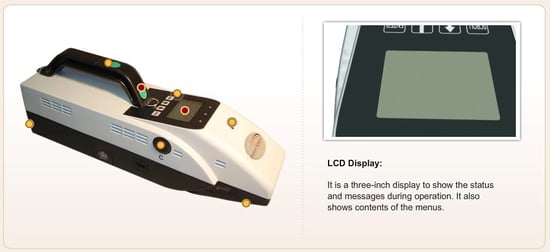
Aid 6 – Zoom-in:
Use zoom-in feature to show the details of a process visual, this is an effective way to present layers of process details while still maintaining the big picture.
Zoom-in feature to show the details of the lower airways
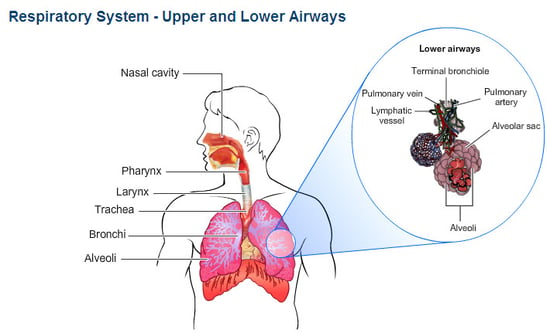
Aid 7 – Simulations:
When you want to explain the steps performed in each stage of a process. The steps can be simulated one after the other; this gives a clear guidance to the learner. Use simulations when process knowledge is more essential for effective job performance.
Screenshot of a simulation
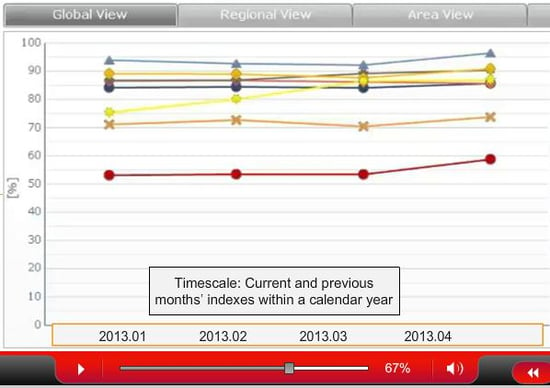
Hope these ideas will help you when you develop online courses for processes. If you have any other ideas or tips to teach processes, do share your thoughts.





