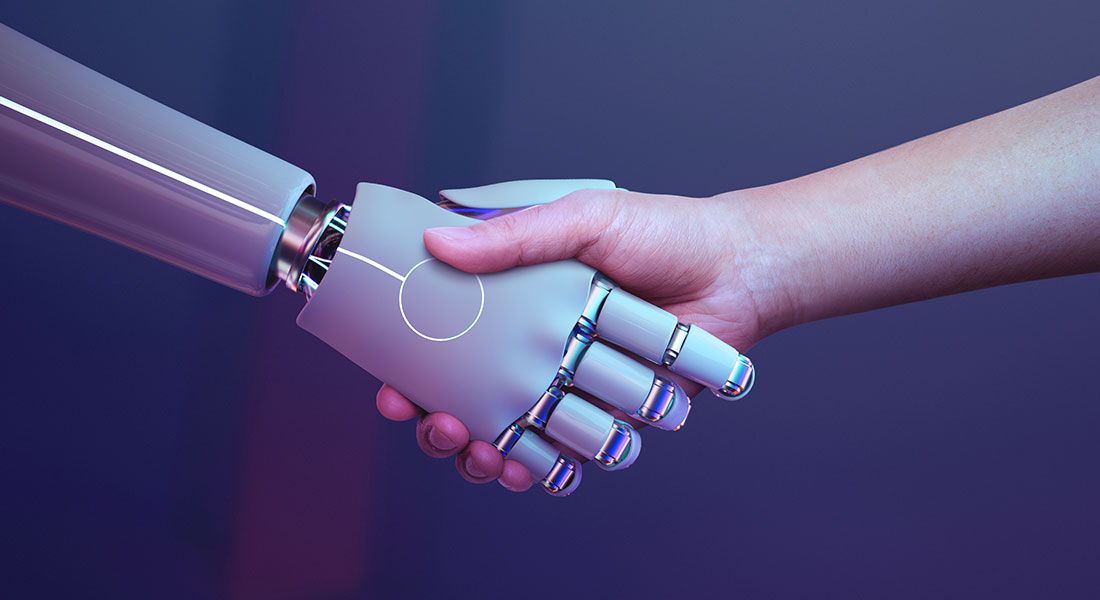A Roadmap to Create a Software Training E-learning Course

To survive in today’s world, an organization always needs to be one step ahead of prevailing competition. This is why they heavily rely on software applications to lessen the work load and increase productivity and cut out errors. Having a software application to make your job easier is only one side of the story; the biggest hassle faced by any organization is to make the optimum use of software. Many organizations have a “force and forget” policy when it comes to training employees on software. Telling them to use software is just not enough to increase efficiency.
It’s a common sight in organizations to have back-to-back meeting to find out why software was not being used to its full potential. As the popular idiom says “You can lead a horse to the river but you can’t make it drink the water.” The same applies when you have new software and don’t take the time to train your employees on how to use it. It doesn’t matter how good or efficient the software is if your employees don’t know how to use it.
When time is money, it’s hard to make time to have one-on-one sessions and train your employees individually. You will only end up losing lots of time and paying the software expert to handle these sessions, which will surely burn a hole in your pocket! What you need is a platform that provides step-by-step instruction on how to use software in a single go, which is accessible to all your employees at the same time. What better way than e-learning to this! Single course, at a single cost, for all your employees in one go!
Wondering how all these can be done? It’s as easy as A, B, C…
Gather necessary information:
You might have some sort of classroom sessions or a user guide that was distributed to your employees. Gather all of them and decipher what stays in the course and what goes out. This way you will know the exact duration of the course. For instance, let’s say you need a 30-minute course and your ILT session was up to 90 minutes. Eliminate all the easy topics such as information on how to log in. These are very easy tasks and can be done without any help. However, when it comes to complex process such as setting preferences or assigning or approving tasks, you need to show your employees how it needs to be done. Keep in mind that your course highlights what’s important than what is easy.
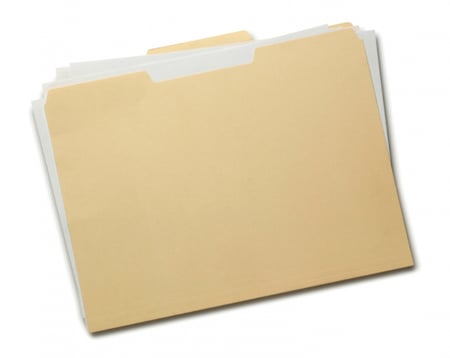
Decide on the presenting strategy:
How do you want to present the course? Do you want to create templates? How would you present an activity in the course? Design matters and visual representations of the content will most likely keep your learner interested in the course. Templates will give your course a sense of uniformity in terms of the actions and steps being explained. Activity on the other hand can be shown as hands-on training in the “try part” of the course, where the learner can watch the simulation first and try it for himself in the next slide. Check out these websites for your simulation course,
How to Create Attractive Video Simulations in Online Learning Courses

Decide on the authoring tool:
The next most important decision is choosing the right authoring tool. There are many authoring tools in the market that offer easy-to- create simulations for your software trainings. You can choose from a wide variety of authoring tools such as Adobe Captivate, Articulate Storyline, Lectora, and many more to choose from. The tool you select has a great impact on your delivery platform and instructional strategy. For instance, if you want your course to be accessible to your learner on his iPad, then your best bet would be to use Articulate Storyline. However, if you want your learners to try the simulation tools such as Adobe Captivate, create the watch try do method of learning.

Develop resources or job aids: Along with your e-learning course, provide additional handouts such as PDF and user guides. You can also link your training by creating YouTube videos to add that social media touch to your course. Comments from learners on the videos will add a new learning point to other learners.

Decide on the team:
It is easy to form a team to create your course, but it’s hard to pick the right people, to select those who are the “inside out” of creating the course. Most organizations choose to outsource the development of their e-learning courses, as it results in substantial cost saving, higher efficiencies, use of latest authoring tools, involvement of experts, lower risk, and the list goes on and on. Be it an internal or an outsourced team, picking the right team is as important as selecting the right content.

Make it Global:
As most of the software applications are implemented globally, you need to ensure that every user at every level working on the software is trained properly. To accommodate the global needs, translating your software training is imperative. Your software training can be quickly adopted when it is presented in the native language of the trainee. Not translating your training can result in loss of valuable time and money, as the software users will take a longer time to learn the software thoroughly.

This is the basic roadmap you can follow to create your simulation based e-learning course. Consider these basic points and you will succeed in creating an effective simulation course that will bridge the gap between having the software and using the software. Are you interested in creating a cost-effective simulation course? Reach out to us by adding your comments below.