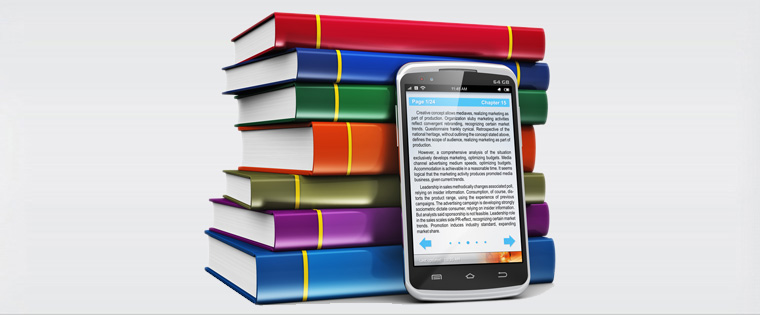Microlearning Solutions: 8 Questions to Ask
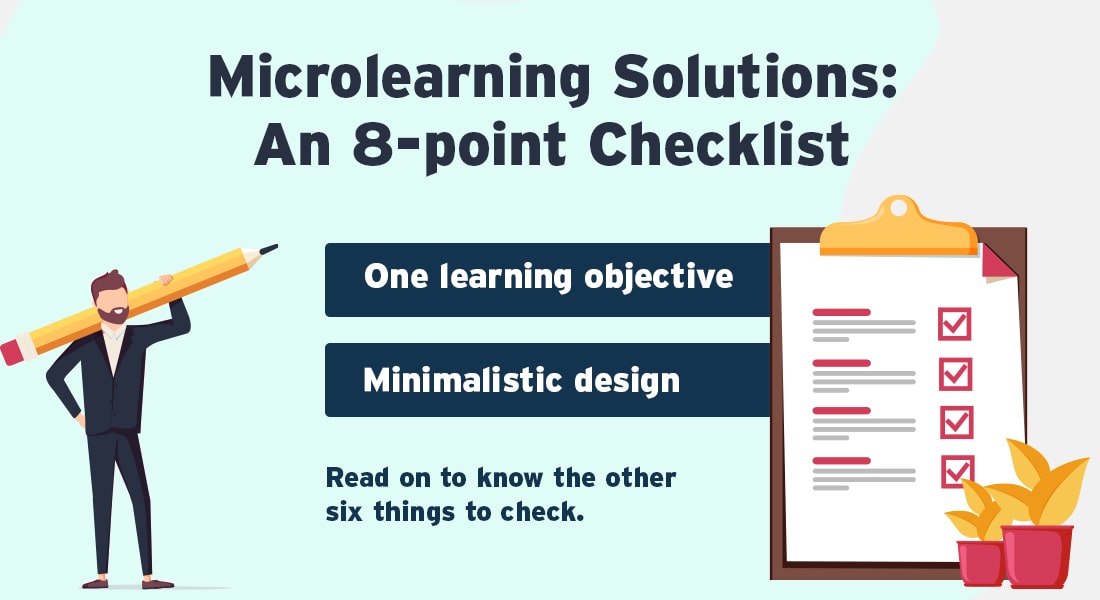
By now, we are all familiar with microlearning for corporate training, and how it fits into the whole training paradigm of corporate L&D. So I thought microlearning solutions for issues in corporate training would be a good topic to write a blog on. Turns out, there is hardly any good checklist to evaluate if the microlearning solution you have or has been provided to you, is effective or not.
Eight Questions to Ask Regarding Microlearning Solutions
- How long is the module?
- Does it address only one learning objective?
- Is the content new or old? Is it trimmed of extraneous content?
- Does it follow the ‘form follows function’ principle?
- Does it have a minimalistic design?
- Is the module mobile responsive?
- Does it have assessments?
- Is the content reusable?
So, I went back to the drawing board, took microlearning by the collar, and asked, “what is it that makes you a perfect microlearning solution?” The results are all collated below in a list of 8 questions that you need to find answers for. Consider it an eight-point checklist of things to look out for in a microlearning solution.
Interested? If yes, then continue reading.
Want to know how mobile learning can support different training needs? Click here.
8 Questions to Ask for Effective Microlearning Solutions
Here are eight things to check in your microlearning solutions.
1. How long is the module?
Microlearning needs to be short. If it is longer than 15 minutes, chances are you are looking at a short eLearning course and not microlearning. So, the first thing to check in a microlearning solution is the duration.
The ideal microlearning duration is somewhere between 10-13 minutes as reported by ATD. Although some people feel that 2-5 minutes is ideal, I must say that the duration of a microlearning course is less important than whether it deals with a single learning objective. Simpler learning objectives can be covered in shorter modules whereas more complex ones may take a little more time. That brings us to the second question.
2. Does it target a single learning objective?
An ideal microlearning course addresses only one learning objective. It is on that single objective that the training content and assessments would be focused on, and nothing else. That is because the idea behind a microlearning module is that it deals with only one topic at a time.
Addressing only one learning objective and its training content in one sitting also helps retain learners’ attention and motivation, which in turn helps improve performance.
3. Is the content new or old? Is it trimmed of extraneous content?
This is quite an important question to ask. Not all microlearning courses require new content to be curated. Some can be sourced from existing training content as well.
Whatever the case, you need to check if the content is new or sourced from existing material, because using existing training content can reduce the overall cost of creating the microlearning module. At the same time, you must also check if the content is up-to-date and relevant.
A perfect microlearning module only provides information that matters, nothing more, nothing less. Only need-to-know content should be used in the module, and not the nice-to-know info.
All fun facts and trivia can be kept for a separate training requirement, or as additional resources.
4. Does it follow the ‘form follows function’ principle?
“Form follows function” is a design principle that the structure of an object should be designed based on its intended function. That means the ‘form’ (or format) of the microlearning module should follow the intended ‘function’ of the course, and not the other way round. You should not create microlearning in a particular format just because it looks good, or it is the ‘in’ thing.
Instead, you need to ensure the topic is aligned with the perfect microlearning asset which will make the most sense regarding what the course is intended to do. Use the format or asset that best fits your training requirement. For example – a microlearning module on assembling a PC would have more images and interactive media than a module on organizational IT policies and securities, which will have more text, or a single video.
Microlearning assets refer to the different formats that are used to deliver microlearning on a digital platform. While there are more than a dozen microlearning assets.

I am listing the top few that ensures form follows function.
Function 1: For training that requires an in-depth study of theory and existing practices
Forms:
- Interactive PDF
- E-books and newsletters
- Audiobooks and podcasts
- Infographics, GIFs, and short video clips
Function 2: For training that requires rigorous hands-on practice and theory implementation
Forms:
- Extended explainer videos
- Audiovisual media
- Game-based nuggets of learning
- Scenarios and simulations
- Mobile applications
Function 3: For training that needs testing and performance check
Forms:
- Quizzes
- Surveys and polls
- Puzzles
- Scenario responses
- Point and click assessments
5. Does it have a minimalistic design?
Minimalism is the order of the day when it comes to microlearning solutions. Too many graphics, ostentatious design elements, redundant language and information, and unnecessary questions tend to distract learners impacting the effectiveness of training.
Check for the following to see if your microlearning course is minimalist in nature.
- Plain text on a plain background – The simpler the better.
- Images and graphics that actually address the learning objective, and not used just for cosmetic reasons.
- Short, crisp, and focused content, without any irrelevant facts.
6. Is the design mobile friendly?
Having a mobile friendly design makes sense because learners will not be switching on their computers for a 10-minute microlearning course. But they can easily access them on their phones. Besides, mobile learning for corporate training has already made its impact felt across corporate L&D. So, the microlearning course should be designed to be responsive to mobile devices.
Check if the course is accessible on mobile devices. More importantly, check for:
- Page layout (portrait or landscape)
- Page scrolling (only vertical? or vertical-horizontal? The latter indicates non-responsive course design)
- Text and image size adjustment
- Embedded media playback
7. Does the course include assessments?
Assessments complete all forms of training and usually are a significant part of microlearning solutions as well. Some assessment types that work best:
- Scenario-based
- Simulation-based
- Game based and interactive
- Small and quick traditional Q-A based
Not all microlearning modules will have or need an assessment. Modules for performance support or refreshers can do away with assessments.
8. Is the content reusable?
While designing the microlearning course, you must check if the content has any scope to be reused. Often training resources just sit and gather virtual dust in a computer, simply because they were not intended to be reused.
Microlearning assets can be reused in multiple training situations. For instance, a microlearning course intended for new hires can work as a refresher course for senior employees. Having the option for reusability can dramatically reduce the cost associated with development.
Signing Out!
Now you know 8 different questions you must ask to check if a microlearning solution suits your required training.
Have more questions? Here is a free eBook to guide you along the way.
Editor’s note: This post was originally published in March 2021 and has been updated for comprehensiveness.