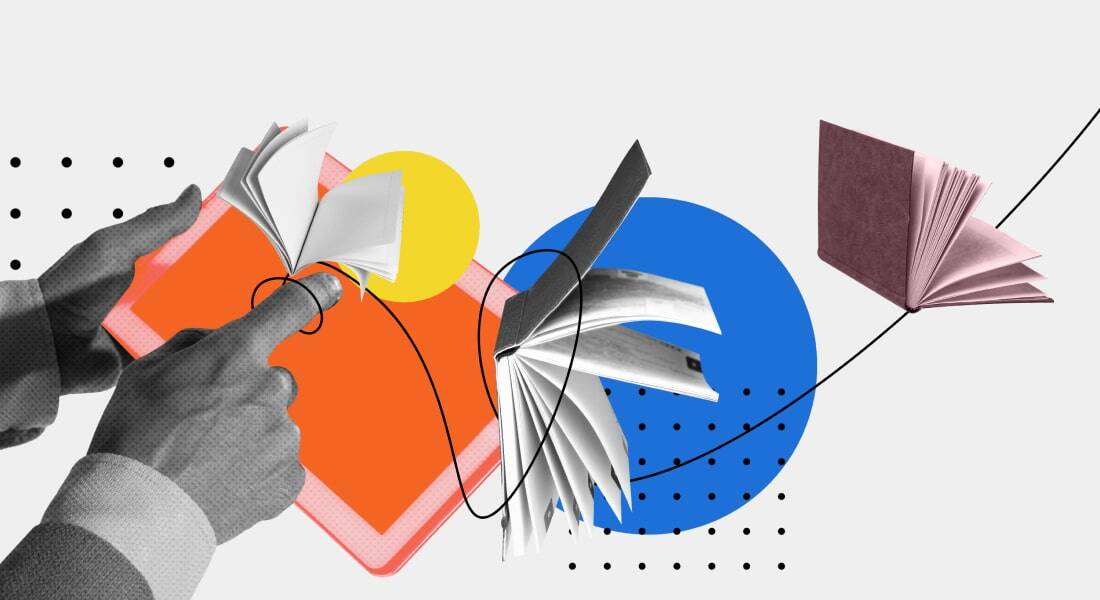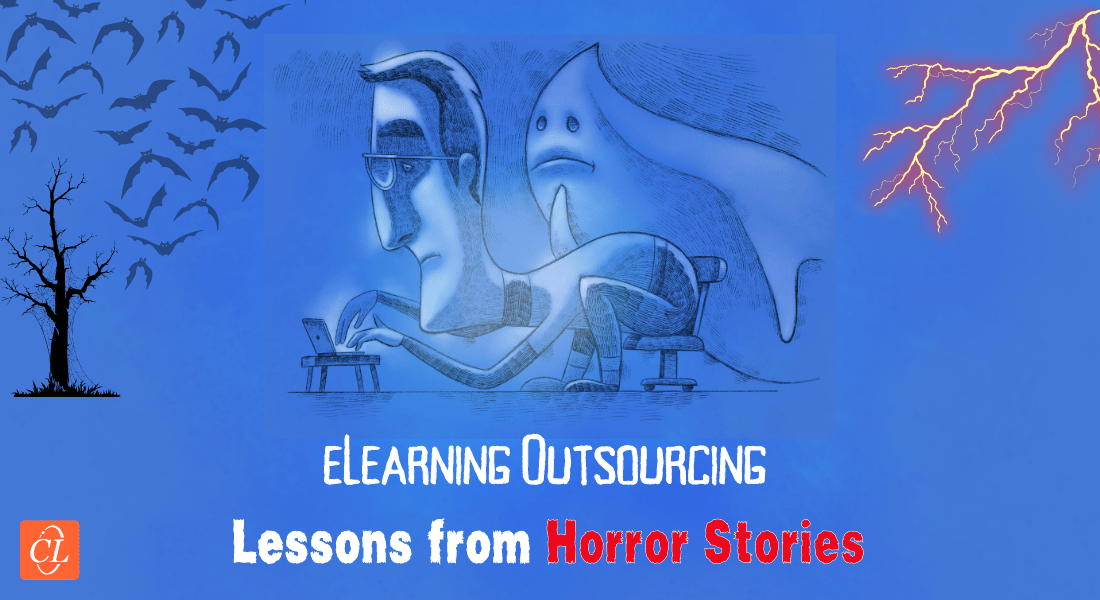Want to Save Time & Cost in eLearning Development? Standardize your Curriculums!
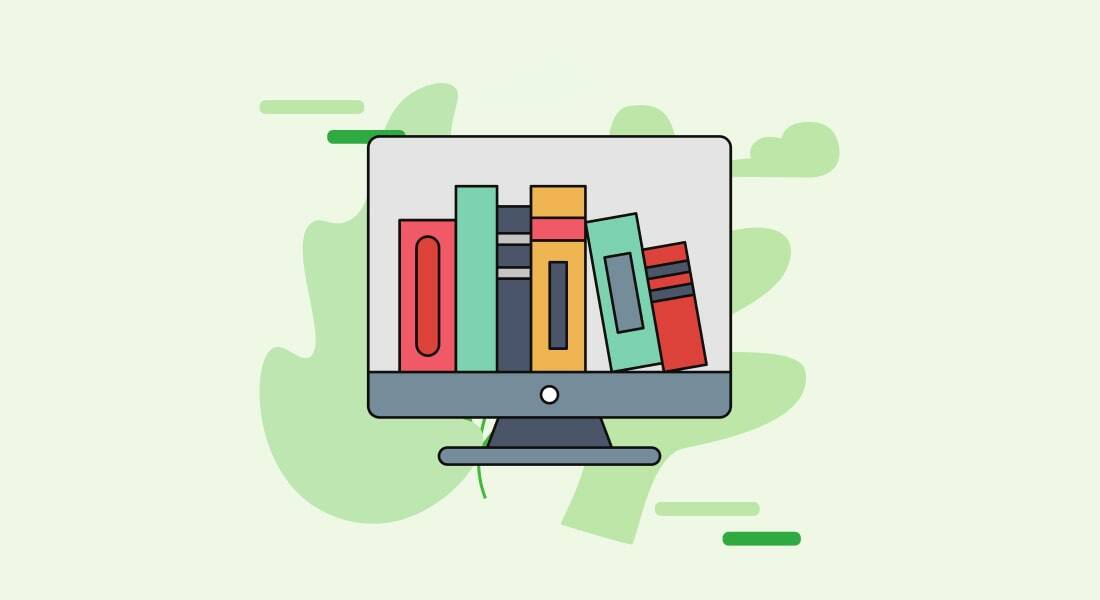
Imagine your organization has decided to impart training via eLearning and planned to outsource the eLearning development. But all you can provide your eLearning vendor is a huge number of MS Word files and PowerPoint presentations of your existing instructor-led courses (ILT/classroom training material). But instead of developing a lengthy eLearning course, the vendor suggests developing a curriculum of ten microlearning modules, each module focusing on specific learning objectives aligned with the overall training goal.
Are you wondering whether these modules will be consistent and cohesive in the final output? That’s when standardization of certain elements in an eLearning curriculum comes to the rescue! Read the blog to explore how standardization saves time and cost in eLearning development.
→ Download eBook: A Practical Guide to Outsourcing eLearning Design & Development
Table of Contents:
- What is Standardization?
- What Happens When There is no Standardization?
- What are Soft and Hard Elements?
Standardization Saves Time & Cost of eLearning Development
Here are the soft and hard elements that facilitates standardization:
Soft Elements:
- Instructional Design Strategy
- Assessment Strategy
- Audio Strategy
- Level of Interactivity
Hard Elements:
- Graphical User Interface (GUI)
- Screen Layouts
- Typography
What is Standardization?
Standardization implies common elements will be implemented similarly in all the modules of the curriculum. Standardizing elements come in handy when different development teams of the vendor work on different modules, helping them deliver quickly, and with consistency.
Here’s an infographic that walks you through the three-phase process for quick curriculum development.
What Happens When There is no Standardization?
When there is no standardization, chances are modules might be inconsistent and not what you expected, which implies rework for course developers and additional costs and delays.
Watch this video to understand why standardization is important for eLearning curriculum development.
Do you want to know what are the elements that can be standardized to save development time and cost? These elements can be categorized into two types, soft and hard. Let’s take a closer look at these elements.
What are Soft and Hard Elements?
Soft Elements
1. Instructional Design (ID) Strategy
Instructional design strategy determines the ideal method of how the content should be taught to the learners. For instance, whether the modules should be scenario-based, have a guided approach, or include case studies. If an avatar has been used in some modules and not in the rest, learners might feel disconnected, which can put them off track. Hence, adherence to a standardID strategy will ensurea smooth learning experience throughout the online curriculum.
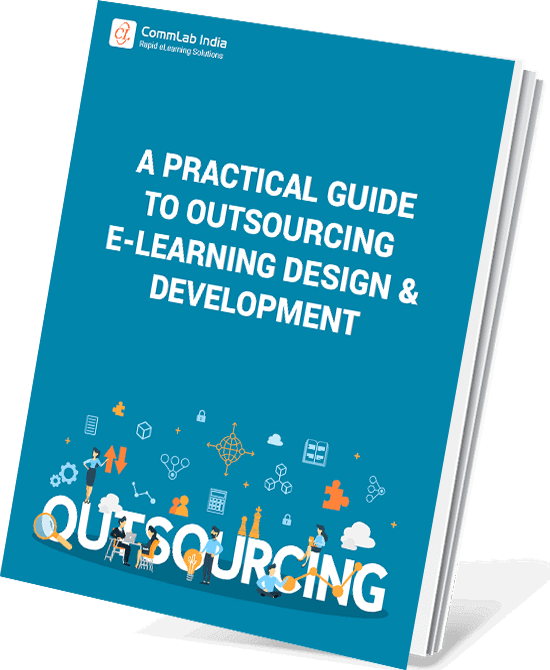
A practical Guide to Outsourcing E-Learning Design & Development
Tips and Best Practices for an outsourcing Journey
- eLearning Elements That Can Be Outsourced
- Task Before Outsourcing
- Tips for Selecting the Right elearning Vendor
- Ways to Support Your Vendor
2. Assessment Strategy
Assessments allow you as well as learners to gauge their acquisition of knowledge from the eLearning modules. Inconsistency in the type of assessment used, the number of attempts given, as well as feedback across modules can discourage learners and might even lead to the failure of the entire eLearning endeavor.
When theassessment strategyis standardized, each course development team working on different modules knows when, where, and what assessment to use, without having to worry about discrepancies.
3. Audio Strategy
Coming to the audio strategy, it is important to determine when and how to use audio, and whether it adds value to the course. Audio can be supportive but might not be necessary always. For instance, if some modules use audio to simply narrate the onscreen text and in other modules to provide additional information, learners might get confused as to what to expect from the audio. Not sticking to a standardized audio strategy can distract learners.
4. Level of Interactivity
Developing a course that allows learners to actively participate by either thinking or doing is very important. For instance, if some modules use interactivities such as click on tabs, flip cards, drag and drop, and other modules don’t, learning can be engaging in the former and passive in the latter. To maintain consistency in what interactivities to use and how often, theusage of interactivitiesshould be standardized to provide an optimal learning experience from each module.
These strategies are finalized in accordance with the type of content and the learning objectives of the course, once the content has been analyzed by the course development team. These strategies will determine how the content will be treated in the eLearning curriculum. Consistency in these elements is directly proportional to the effectiveness of the final eLearning curriculum.
Hard Elements
1. Graphical User Interface (GUI)
The Graphical User Interface (GUI) allows learners to communicate with the eLearning course using various elements such as buttons and menus. AGUI should enable learnersto easily navigate through the course, without having to provide additional instructions. Also, if the GUI is inconsistent in its appearance, different modules might end up looking standalone and will have no connection to one another.
For instance, if the course is on sustainable development, some course developers might use leaves in the GUI whereas other modules may be plain. Do you think the online course will be effective with such inconsistencies? Here are some of the elements of the GUI that should be looked at for consistency in different modules in the eLearning curriculum:
1. Buttons: Are all buttons of the same size and shape? Is the placement the same in all modules?
2. Icons: Are the icons similar in design for all modules? Where are they placed onscreen?
3. Color: Do the colors used match your organization's branding? Do all the modules use solid colors or gradients?
4. Menu: Is the menu bar hidden or visible in all the modules?
2. Screen Layouts
In an eLearning curriculum, there will be certain screens across modules, whose layout can be standardized for all the modules, to maintain consistency andsave eLearning development time. These screen layouts can then be put in a template library for every course development team to access. What are these screens, by the way? Some of them are:
- Welcome Screen
- Learning Objectives Screen
- Topic Introduction/Agenda Screen
- ‘What’s In It for Me?’ Screen
- Assessment Introduction Screen
- Assessment Result Screen
- Summary Screen
3. Typography
Apart from the GUI and screen layouts, typography also plays an important role in an eLearning curriculum. Inconsistent usage of fonts in different modules might not go down well with learners and can distract them.
For instance, using different font styles and sizes for headings or subheads can confuse learners. Hence, it’s always better if elements of typography such as what fonts and sizes to use for headings, subheadings, bullet points, etc. are standardized to provide uniformity. Additionally, the color of highlighted text, links should also be considered.
Parting Thoughts!
To standardize the above elements, you can eitherprovide your style guideor ask the vendor to define the standards before eLearning course development is undertaken. Standardization not only ensures consistency throughout the modules in an eLearning curriculum but also saves time on rework and additional costs.
Looking for the perfect eLearning vendor to outsource eLearning development? Here’s a comprehensive guide to help you with the best practices to make the smart choice. Grab your copy without delay!
Editor's note: This post was originally published on September 07, 2018, and has been updated for comprehensiveness.


![3-Phase Process for a Quick E-learning Curriculum Development [Infographic] 3-Phase Process for a Quick E-learning Curriculum Development [Infographic]](https://blog.commlabindia.com/hs-fs/hubfs/Imported_Blog_Media/elearning-curriculum-development-infographic.jpg?width=670&height=1600&name=elearning-curriculum-development-infographic.jpg)