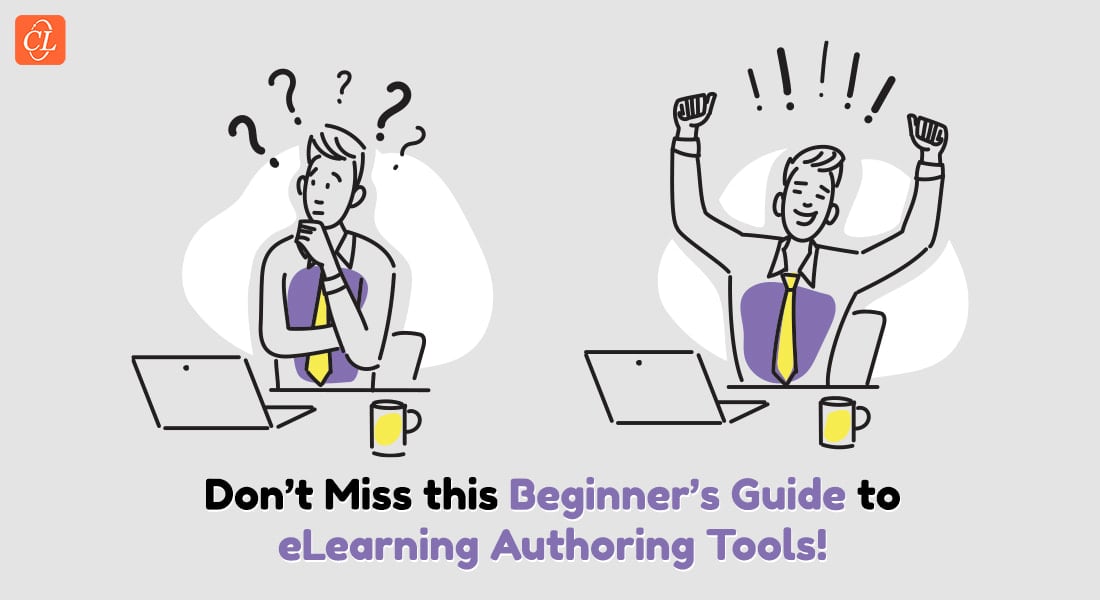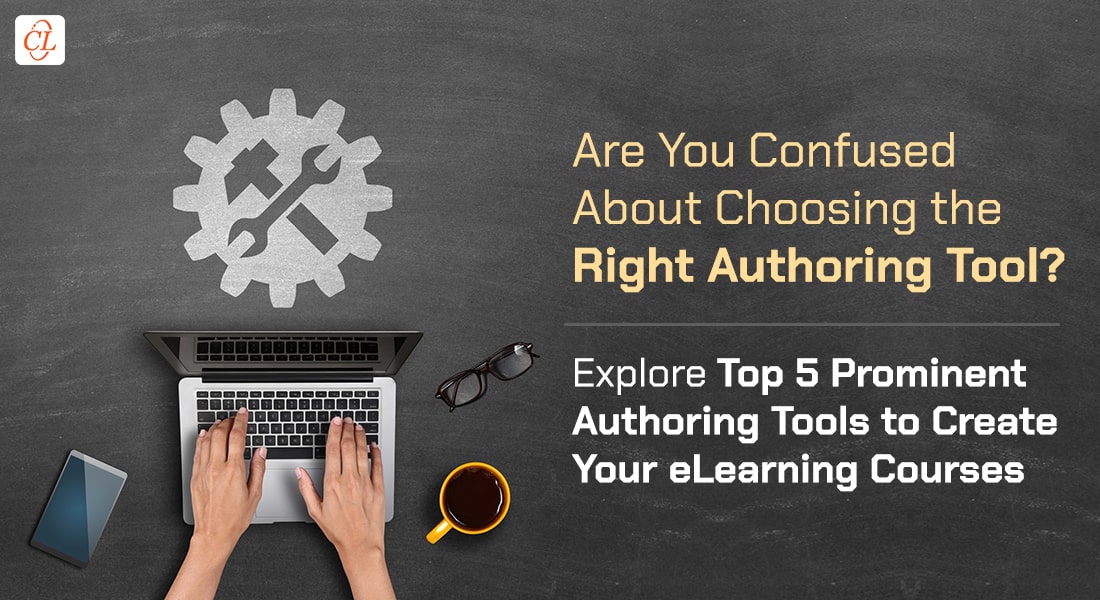How to Choose the Right Multimedia Authoring Tools: Comprehensive Guide

Creating engaging and effective eLearning content doesn't have to be a complex or time-consuming endeavor. With the right eLearning authoring tools, you can efficiently develop high-quality training materials that captivate your learners and drive measurable results. This guide explores the benefits and provides insights into selecting the optimal multimedia authoring tool to elevate your corporate training initiatives.
→ Download eBook Now: Rapid eLearning Authoring Tools
Table Of Content
- What are eLearning Authoring Tools?
- How do eLearning Authoring Tools Benefit eLearning Development?
- Why are Authoring Tools Important in eLearning Development?
- What are the Different Types of eLearning Authoring Tools?
- What Features Should You Look for in a Multimedia Authoring Tool?
Discover how to transform your employee training and development strategy and achieve your organizational goals through the power of eLearning tools.
What are eLearning Authoring Tools?
eLearning authoring tools are tools that empower you to create interactive and engaging online courses without requiring extensive programming knowledge. Think of it as a digital toolbox for instructional designers. These tools provide a user-friendly interface to incorporate text, images, videos, quizzes, and more, streamlining the course development process. By automating many tasks and offering pre-built templates, authoring tools significantly accelerate content creation while maintaining quality.
eLearning Authoring Tools Help Design Courses Faster and Easier!
An eLearning authoring tool can:
- Bridge the gap between professional and novice creators
- Use built-in templates to speed up content development
- Assist in producing rich, interactive eLearning content that engages the learners
Now that we know the capabilities, let us discover the benefits brought by eLearning authoring tools.
How do eLearning Authoring Tools Benefit eLearning Development?
The following are the top benefits of an authoring tool:
1. Repurposing Existing eLearning Content
Repurposing existing eLearning content is a highly effective strategy for maximizing resources and enhancing instructional material. With the use of advanced authoring tools, digital learning content can be restructured and updated to meet current eLearning standards and platforms. For example, visual elements such as images, presentations, and other learning components can be revised and optimized to fit new training contexts. This approach not only conserves development time and effort but also ensures that valuable eLearning content remains relevant and accessible in an evolving digital landscape.
2. No Prior Experience Needed for Content Development
One of the key benefits of using authoring tools is that they eliminate the need for prior design experience. These tools are crafted to be user-friendly, allowing individuals without a background in design to produce engaging and interactive eLearning content effortlessly. With intuitive interfaces and a range of pre-designed templates, users can create effective presentations and interactive learning materials for diverse subject areas. Additionally, many authoring tools are designed to require minimal or no coding skills, making them accessible to Subject Matter Experts (SMEs) who may not have a technical background. This ease of use empowers users to develop professional-quality eLearning content with greater efficiency and ease.
3. Stress-free Deployment of eLearning Content
eLearning authoring tools offer a streamlined process for deploying eLearning content, ensuring a hassle-free experience for eLearning developers. These tools enable you to package your entire eLearning material into a single, cohesive unit that can be effortlessly distributed across various platforms. Whether your learners access the content via web browsers or mobile devices, including tablets and smartphones, the eLearning tools ensure compatibility and accessibility. Additionally, they offer functionality for compressing content, which optimizes the material for smooth viewing on devices of all sizes. This adaptability reduces the technical challenges often associated with content deployment and ensures a seamless learning experience for all users.
4. Effortless Scaling of eLearning Content
As your business reach expands, the ability to efficiently scale and update your learning and development materials becomes crucial. Authoring tools are designed to facilitate this process with ease. From the intuitive dashboard of the eLearning tool, you can effortlessly make changes or updates to your eLearning content as needed. This capability is particularly valuable for maintaining up-to-date compliance training materials, which require frequent revisions to adhere to current regulations. Instead of creating new content from scratch, you can utilize the eLearning tool to modify and redeploy existing materials directly to your Learning Management System (LMS). This not only saves time but also ensures that your content remains relevant and effective in meeting your corporate training objectives.

Rapid eLearning Authoring Tools
Explore the What and the Why of Popular Rapid eLearning Development Tools, and GenAI Tools
- Categories of eLearning Authoring Tools
- Considerations to Choose Your Next Authoring Tool
- Features of Popular Rapid Authoring Tools
- GenAI Tools to Create Content, Graphics, Audio, and Video
Why are Authoring Tools Important in eLearning Development?
But how do you know if you need an authoring tool? Let’s discuss.
Do You Need an eLearning Authoring Tool? Here Are the Signs!
One of the most evident signs that you need an eLearning tool is the necessity for convenience in designing, developing, and deploying eLearning content. An eLearning authoring tool can transform your approach, making the eLearning design and development process more efficient and effective.
Here are a few additional indicators of why an eLearning authoring tool is essential:
1. Budget Constraints
If you lack the budget to hire a developer, an authoring tool serves as a cost-effective solution. Hiring developers can be expensive and may not be a sustainable option for many organizations. An authoring tool allows you to create and update online learning content efficiently, saving significant costs and providing a more flexible, long-term solution.
2. Development Speed
Struggling to expedite the eLearning development process? eLearning authoring tools have built-in themes, templates, and interactive elements. These features streamline customization and integration, making the development process faster and more efficient. Rapid development is crucial in today’s fast-paced environment, and authoring tools help you keep up with the demand by enabling quicker turnarounds for course creation and updates.

3. Scalability
As your organization grows, so do the training needs of your teams. Manually creating content becomes increasingly time-consuming and impractical. An eLearning authoring tool can help you keep pace with these demands, providing a more efficient solution for content creation. Scalability ensures that you can meet the evolving needs of your organization without compromising on the quality or consistency of your employee training and development programs.
4. Translation Support
Supporting multiple languages can be challenging. Authoring tools enable you to export eLearning course content in text format for translation. You can then import the translated content back into the course, enhancing the efficiency of your global training initiatives. This capability is essential for organizations operating in multiple regions, ensuring that all employees receive the same quality of training, regardless of language barriers.
5. Multi-Device Compatibility
Ensuring your eLearning content is responsive and accessible across multiple devices is essential. Modern eLearning tools make it easy to create adaptable content for various platforms. Multi-device compatibility allows learners to access training materials on their preferred devices—whether it’s a desktop, tablet, or smartphone—boosting engagement and improving the overall learning experience.
Now that you're aware of the benefits, you might be wondering about the types of eLearning authoring tools available. Let us help you explore the various options to find the one that best fits your needs and enhances your eLearning initiatives.
What are the Different Types of eLearning Authoring Tools?
eLearning authoring tools can be categorized into three primary types:
1. PowerPoint Add-in Authoring Tools
- These tools function as plug-ins for Microsoft PowerPoint, making them highly convenient and user-friendly for those already familiar with PowerPoint.
- An example of a PowerPoint add-in authoring tool is iSpring Suite.
2. Desktop Authoring Tools
- Traditional authoring tools that are installed directly onto a desktop.
- Accessible by a single developer, these tools are used to create engaging and interactive course content.
- Examples of desktop authoring tools include Lectora Inspire, Articulate Storyline, and iSpring Suite.
3. Cloud-based Authoring Tools
- Hosted on external servers and accessed via the internet through a web browser.
- Ideal for enabling multiple remote teams to collaborate efficiently, offering flexibility and time-effectiveness.
- Examples of cloud-based authoring tools include dominKnow’s Flow and Articulate Rise.
These categories provide a range of options to suit different needs and preferences, whether you require ease of use, traditional desktop installation, or collaborative online tools.

Now that you are familiar with eLearning authoring tools, let us discuss how to select the right tool for developing engaging, multimedia-filled eLearning courses for corporate training.

Rapid eLearning Authoring Tools
Explore the What and the Why of Popular Rapid eLearning Development Tools, and GenAI Tools
- Categories of eLearning Authoring Tools
- Considerations to Choose Your Next Authoring Tool
- Features of Popular Rapid Authoring Tools
- GenAI Tools to Create Content, Graphics, Audio, and Video
What Features Should You Look for in a Multimedia Authoring Tool?
Selecting the right multimedia authoring tool for your business is essential to meet your specific needs and objectives. Since each organization has unique requirements, basing your decision on what competitors use can be inefficient and counterproductive. Instead, focus on identifying the features that align with your particular needs and goals. This approach ensures that the tool you choose will effectively support your business processes and enhance your eLearning content.
Here are some key features to consider, which are widely regarded as valuable and can help you make a well-informed decision based on your organization's requirements.
1. Audio Capabilities
A successful eLearning course addresses various learning styles, including kinesthetic, auditory, and visual preferences. Therefore, it is essential to select an eLearning tool that includes robust audio capabilities. Key audio features to consider include:
- Embedding audio files
- Triggering audio within interactive elements
- Setting audio quality parameters
- Recording audio narration
- Performing audio editing
- Storing audio files in a dedicated library
- Exporting recorded audio to MP3 format
- Adding links to external audio files
These features ensure that your eLearning content is engaging and accessible, catering to diverse learning needs.
2. Assessment Capabilities
In the absence of an instructor, assessments become a crucial component of eLearning courses, enabling managers and trainers to accurately evaluate learners' understanding and the effectiveness of the course. Essential features to consider in a multimedia authoring tool for assessments include:
- Utilizing a wide variety of question types
- Making all questions mandatory within an assessment
- Creating randomized questions
- Formatting question pages according to specific needs
- Shuffling answer choices
- Randomizing questions from question banks
- Tracking assessment results
These features ensure comprehensive evaluation and effective measurement of learner progress and eLearning course success.
3. Branching and Navigation
These features enhance the interactivity and user-friendliness of an eLearning course, allowing learners to navigate seamlessly through the content. Essential features to consider for improving course navigation include:
- Simple branching
- Complex branching
- Custom navigation
These functionalities enable developers to create a more engaging and intuitive learning experience, tailored to the specific needs of the learners.
4. Graphics and Animation
These features empower developers to integrate animations, built-in characters, and interactive elements into an eLearning course, significantly enhancing its instructional value. Essential graphic and animation features include:
- Making on-screen objects interactive
- Animating screen elements
- Editing images
- Choosing from various transitions (e.g., fade in, fade out)
- Incorporating text animations
- Utilizing built-in characters
These capabilities ensure that the eLearning course is engaging, visually appealing, and effectively supports the learning experience.
5. Features that Support Video
Videos are the new best thing in eLearning. While they have been around for decades, video-based learning has been gaining immense importance of late. If you are going to embed videos in your eLearning course, look out for features that will allow you to:
- Embed video files
- Trigger video in interactions
- Link to external or web video files
- Set video quality
- Record screen videos
- Export recorded videos
- Pan and zoom
- Store videos in a library
- Perform basic video editing
Discover how eLearning authoring tools make creating engaging video-based learning content easier than ever!
6. Format Templates, Themes, Skins, and Text Features
These features help personalize an eLearning course and are much in demand. Most users look for these features and how they can be used.
- Use numerous text formatting options (styles, bullets, justification, etc.)
- Customize how interactions look and feel
- Create your customized themes
- Create your custom templates
- Create master slides or pages
- Customize built-in player skin
- Choose from player skins
- Choose from built-in themes
Each tool offers a unique set of capabilities, with new features being regularly introduced to enhance functionality. While some features are essential for effective eLearning development, others provide additional benefits.
Parting Thoughts
Creating compelling and effective eLearning content does not have to be complex or time-consuming. With the right multimedia authoring tools, you can streamline the development process and produce high-quality training materials that captivate learners and deliver measurable outcomes. This guide has highlighted the key benefits of eLearning authoring tools, from simplifying content repurposing to enabling stress-free deployment and scaling.
Understanding the various types of multimedia authoring tools and their features allows you to make an informed decision tailored to your specific needs. Whether you require advanced audio capabilities, robust assessment features or seamless video integration, selecting the right eLearning tool is crucial for enhancing your corporate training strategy and achieving your organizational goals.
Ready to elevate your eLearning development? Download CommLab India’s eBook and explore how these tools can streamline your eLearning creation process, enhance interactivity, and meet your specific corporate training needs.