Creating Effective Digital Content – 4 Tips to Make E-books for Tablets
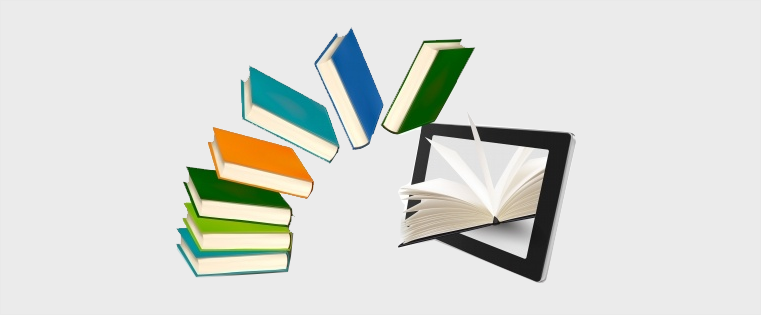
We all know that eBooks are a popular form of digital learning content, used extensively as product manuals and user guides. Today, most readers use tablet PCs to read eBooks. A study by the Pew Research Center revealed half of the American adult population owns a tablet or an e-reader.
How can you develop tablet-friendly eBooks? What does it take to deliver good reading experiences on tablets? Well, here a few proven tips.
Tip 1: Use more visuals than words
The way we access information is changing fast. Dianna Huff, in her article Content Marketing Design: 3 Guidelines for Creating eBooks for Tablets, points thatthe advent of social media platforms such as Instagram and Pinterest has made today’s reader more visual-oriented. She believes that developers of eBooks need to take this into consideration to deliver good reading experiences on tablets. To cut down text, Huff advises them to reduce the default paper size in MS-Word. This compels them to use fewer words and go in for images, and this is very useful to makegood eBooks for tablets.
Tip 2: See that the text is clearly visible
You need to remember that a tablet’s screen is smaller than that of a desktop monitor. And, you need to ensure the text in the eBook is visible clearly to provide optimum reading experiences on tablets. In his article, A Couple of Best Practices for Tablet-Friendly Design, Ben Terrill advises developers of eBooks to increase the font size to at least 16px. He also suggests using a line height of 1.5 to enable effective rendering of text in the eBook on tablets.
Tip 3: Keep both portrait and landscape views in mind
EBooks can be accessed on tablets in both the portrait and landscape modes. However, many eBook developers ignore this vital fact, and as a result, fail to provide good reading experiences on tablets. It is important to design the eBook in such a way that the reader can access the content seamlessly in the view of his choice.
Tip 4: Utilize scaled vector graphics (SVGs) as icons
It is very essential to see your eBook contains icons that appear clearly to deliver good reading experiences on tablets. You need to remember the resolution and pixel densities of tablet screens are different from those of desktop and laptop computers. To optimize your eBook for tablets, you need to use SVGs as icons. This helps ensure the icons don’t look fuzzy or blurred.
You can create eBooks for tablets in a number of formats such as PDF, EPUB, and so on. For more on the formats, check out this useful post. There are a number of tools such as FlipBook Maker to develop eBooks that are engaging and tablet-friendly.
Tablets are used extensively to access eBooks. To deliver good reading experiences on tablets, you need to go in for more visuals than words. It is important to see that the text is clearly visible on tablet screens. You need to ensure the eBook can be read conveniently in both the portrait and landscape views. It’s better to use SVGs as icons in the eBook. You can publish the eBook to a number of formats such as EPUB, PDF, and so on. It is possible to produce interactive, tablet-friendly eBooks using tools such as FlipBook Maker. Hope you liked this post. How do you create eBooks and other digital learning content? We’d love to know.



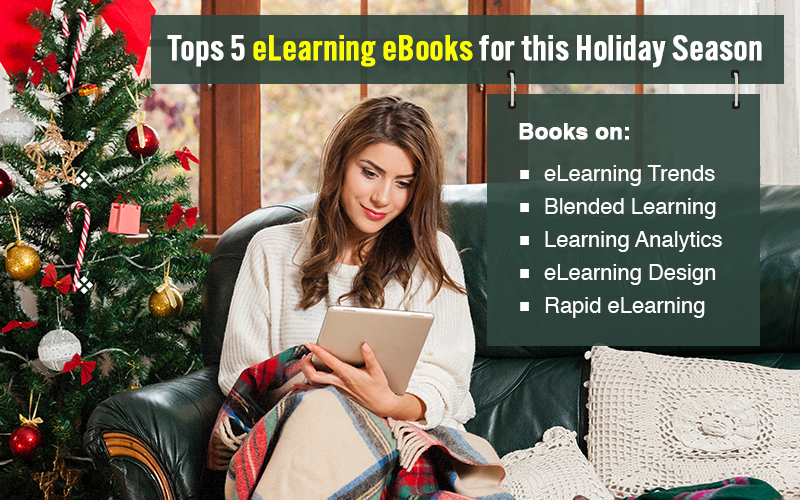
![eLearning Trends for 2022 – A Thanksgiving Gift from CommLab India [eBook]](https://blog.commlabindia.com/hubfs/Imported_Blog_Media/thanksgiving-corporate-learning-and-development.jpg)
