Building Custom eLearning Solutions: Foundations and Best Practices

In the ever-evolving landscape of corporate training, the traditional "one-size-fits-all" approach is rapidly fading. Today, organizations and learners alike demand tailored solutions that address specific needs, goals, and learning styles. This is where custom eLearning solutions emerge as a transformative force, revolutionizing the way we acquire knowledge and skills.
→ Get Your Custom eLearning Queries Answered!
Table of Contents
- What is Custom eLearning and Why is it Important?
- How does Custom eLearning differ from off-the-shelf solutions?
- How does Custom eLearning provide personalized learning experiences for employees?
- Why is Custom eLearning flexible and scalable for corporate training?
- How does Custom eLearning enhance employee engagement and retention?
- What are the steps to create Custom eLearning content for corporate training?
- What is the role of instructional designers and L&D teams in Custom eLearning?
- What tools and technologies are essential for Custom eLearning development?
- Why do eLearning projects fail?
- How can Custom eLearning be designed to address diverse learning needs within an organization?
- How can multimedia and interactivity be effectively incorporated into Custom eLearning?
- How can accessibility and inclusivity be ensured in Custom eLearning for all employees?
- How can continuous improvement and feedback be integrated into Custom eLearning programs?
- What are the Final Thoughts on Custom eLearning?
What is Custom eLearning and Why is it Important?
Custom eLearning refers to the development of online training materials, courses, or programs that are specifically designed and created to meet the unique needs, objectives, and brand identity of an organization or individual. Unlike generic, off-the-shelf courses, custom eLearning solutions are meticulously crafted to address specific learning gaps, incorporate company-specific terminology and branding, and align with the overall business goals. Here are a few reasons why it's really important.
1. Targeted Relevance: Unlike generic, off-the-shelf courses, custom eLearning is designed with a specific audience and their unique challenges in mind. This ensures that the content is highly relevant, engaging, and directly applicable to the learner's real-world context.
2. Increased Engagement: By incorporating interactive elements, multimedia, gamification, and real-life scenarios, custom eLearning captivates learners and fosters active participation. This leads to higher knowledge retention and a more enjoyable learning experience.
3. Brand Alignment: For businesses, custom eLearning offers the opportunity to reinforce brand identity and values. By incorporating company-specific messaging, visuals, and case studies, training materials become an extension of the organization's culture.
4. Cost-Effective in the Long Run: While the initial investment in custom eLearning might seem higher than off-the-shelf options, it proves to be more cost-effective over time. By eliminating the need for recurring licensing fees and allowing for easy updates, organizations can achieve a greater return on their training investment.
5. Scalability and Flexibility: Custom eLearning can be easily scaled to accommodate growing teams or changing business needs. Content can be updated, modified, or expanded as required, ensuring that training remains relevant and up-to-date.
6. Measurable Results: Custom eLearning solutions can be easily integrated with learning management systems (LMS) and analytics tools. This enables organizations to track learner progress, identify areas for improvement, and measure the overall effectiveness of the training program.
7. Competitive Advantage: By investing in custom eLearning, organizations gain a competitive edge. They can equip their workforce with specialized skills, foster innovation, and stay ahead in the fast-paced global market.
How Does Custom eLearning Differ from Off-the-Shelf Solutions?
|
Feature |
Custom eLearning |
Off-the-Shelf Solutions |
|
Content |
Highly relevant to the target audience; incorporates real-life scenarios |
Generic; may not address specific learning needs |
|
Branding |
Reflects the organization's unique identity and values |
Generic; lacks personalization |
|
Interactivity |
Engaging elements like simulations, quizzes, and branching scenarios |
Limited interactivity; often text-heavy |
|
Updates |
Easily modified and updated to reflect changes in business needs or technology |
Difficult to update; may become outdated quickly |
|
Cost |
Higher initial investment but more cost-effective in the long run |
Lower initial cost but may require recurring licensing fees |
|
Learning Outcomes |
Directly aligned with organizational objectives |
May not fully align with specific learning goals |
|
Scalability |
Easily adaptable to accommodate growing teams and evolving needs |
Limited scalability; may not be suitable for large or diverse audiences |
In essence:
Off-the-shelf eLearning is like buying a ready-made suit. It might be affordable and readily available, but it may not fit perfectly and might not reflect your personal style. On the other hand, custom eLearning is like getting a tailored suit. It's designed specifically for you, ensuring a perfect fit, maximum comfort, and a reflection of your unique personality.
Trying to Build Effective Custom eLearning Solutions for Your Corporate Training Initiatives?
Here are the steps to do so
- Needs Analysis
- Define Learning Objectives
- Content Development
- Instructional Design
- eLearning Development
- Quality Assurance
- Deployment
- Evaluation and Iteration
How Does Custom eLearning Provide Personalized Learning Experiences for Employees?
- Tailored Content: Custom eLearning solutions can be designed to address the specific knowledge gaps and skill sets of individual employees or teams. This personalized approach ensures that learners receive the most relevant and applicable information, leading to greater knowledge retention and skill development.
- Adaptive Learning Paths: L&D professionals can create adaptive learning paths that adjust to each learner's progress and performance. This allows for a more dynamic and individualized learning journey, where learners can focus on areas where they need the most support.
- Diverse Learning Styles: Custom eLearning can cater to different learning preferences, whether it's through visual, auditory, or kinesthetic elements. By incorporating diverse learning modalities, L&D professionals can create a more inclusive and effective learning environment.
Why is Custom eLearning Flexible and Scalable for Corporate Training?
- Modular Design: Custom eLearning solutions can be built in a modular format, allowing for easy updates, additions, or modifications as business needs or technologies evolve. This ensures that training materials remain relevant and up-to-date.
- On-Demand Access: Employees can access custom eLearning materials anytime and anywhere, fitting learning into their busy schedules. This flexibility promotes self-paced learning and encourages employees to take ownership of their professional development.
- Cost-Effective for Large Teams: While the initial investment might be higher than off-the-shelf options, custom eLearning becomes more cost-effective as teams grow. There are no recurring licensing fees, and the content can be easily reused and repurposed.
How Does Custom eLearning Enhance Employee Engagement and Retention?
- Interactive and Engaging Content: Custom eLearning often incorporates interactive elements like gamification, simulations, quizzes, and real-life scenarios. This not only makes learning more enjoyable but also promotes active participation and deeper understanding. Here are a few advantages of simulations in corporate training.
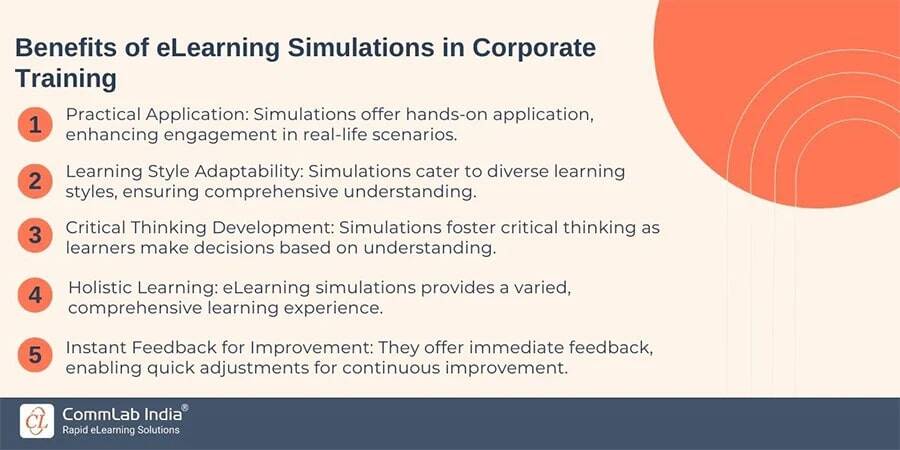
- Relevance to Job Roles: When training materials directly address the challenges and tasks employees face in their daily roles, they are more likely to see the value in the training and apply what they learn. This leads to improved job performance and increased confidence.
- Career Development Opportunities: By providing employees with opportunities to upskill and reskill through custom eLearning, organizations demonstrate their commitment to employee growth and development. This can boost morale, job satisfaction, and ultimately, employee retention.
What are the Steps to Create Custom eLearning Content for Corporate Training?
Creating impactful custom eLearning content requires a structured and collaborative approach. Here's a breakdown of the key steps involved:
- Needs Analysis: The first step is to identify the specific training needs, learning objectives, and target audience. This involves conducting surveys, interviews, and focus groups to gather insights and understand the learners' current knowledge, skills, and preferences.
- Learning Objectives Definition: Based on the needs analysis, clear and measurable learning objectives are established. These objectives will guide the entire development process and serve as benchmarks for evaluating the effectiveness of the training.
- Content Development: Instructional designers work closely with subject matter experts (SMEs) to create engaging and relevant content. This involves transforming complex information into bite-sized modules, incorporating multimedia elements, interactive quizzes, and real-life scenarios.
- Instructional Design: Instructional designers apply their expertise to create a learning experience that is both effective and engaging. This involves structuring the content, incorporating instructional design strategies, designing assessments, and creating a user-friendly interface.
- eLearning Development: Using authoring tools and technologies, developers bring the content to life. This involves creating interactive modules, incorporating multimedia elements, designing assessments, and integrating the content into a learning management system (LMS).
Need Assistance with Custom eLearning Solutions?
- Quality Assurance: The eLearning content undergoes rigorous testing to ensure accuracy, functionality, and user-friendliness. Feedback is gathered from stakeholders and learners to identify areas for improvement.
- Deployment: The final version of the eLearning content is deployed through the LMS, making it accessible to learners. L&D teams monitor learner progress, track engagement, and gather data to evaluate the effectiveness of the training.
- Evaluation and Iteration: Based on the data collected, L&D teams evaluate the impact of the training and identify areas for improvement. The eLearning content is then updated and iterated to ensure continuous relevance and effectiveness.
What is the Role of Instructional Designers and L&D Teams in Custom eLearning?
Instructional Designers play a crucial role in transforming raw content into engaging and effective learning experiences. They apply their expertise in instructional design principles, learning theories, and adult learning principles to create content that resonates with learners. On the other hand, L&D Teams oversee the entire eLearning development process, from needs analysis to deployment and evaluation. They collaborate with instructional designers, SMEs, and stakeholders to ensure that the training aligns with organizational objectives and delivers measurable results.
What Tools and Technologies are Essential for Custom eLearning Development?
- Authoring Tools: eLearning authoring tools allow for the creation of interactive eLearning modules without requiring extensive coding knowledge. Popular examples include Articulate Storyline, Adobe Captivate, and Lectora.

- Learning Management System (LMS): An LMS is a platform that hosts eLearning content, tracks learner progress, and generates reports. It enables L&D teams to manage and deliver training programs efficiently.
- Multimedia Tools: These tools are used to create and edit videos, images, and audio files. They enhance the visual appeal and engagement of eLearning content.
- Collaboration Tools: Platforms like Slack, Microsoft Teams, or Google Workspace facilitate communication and collaboration among team members during the development process. ‘
Why do eLearning Projects Fail?
Common pitfalls that lead to eLearning project failures include:
- Lack of clear goals and objectives: Without well-defined goals, the project lacks direction and focus.
- Inadequate needs analysis: Failing to understand the target audience and their specific needs can lead to irrelevant content.
- Poor instructional design: Unengaging content, lack of interactivity, and ineffective assessments can hinder learning.
- Technical issues: Glitches, compatibility problems, and poor user experience can frustrate learners.
- Lack of stakeholder engagement: Not involving key stakeholders in the planning and development process can result in misaligned expectations.
How can Custom eLearning be Designed to Address Diverse Learning Needs Within an Organization?
1. Offer a Variety of Learning Modalities
Cater to different learning styles by incorporating text, visuals, audio, and interactive elements. People who learn best visually will benefit from infographics, illustrations, and videos. Learners who prefer auditory learning will appreciate podcasts, audiobooks, and clear narration within the eLearning modules. Kinesthetic learners will thrive with interactive exercises, simulations, and opportunities to apply their knowledge through practical scenarios.
2. Provide Options for Self-Paced Learning
Empower learners to take control of their learning journey by allowing them to progress at their own speed. This is especially important for busy professionals who need to balance learning with their work schedules. Some learners may grasp concepts quickly and move through the material faster, while others may require more time to solidify their understanding. A self-paced approach caters to these individual needs and preferences.
3. Incorporate Adaptive Learning Paths
Tailor the learning experience to each individual by using adaptive learning technologies. These intelligent systems can assess a learner's knowledge level and adjust the content accordingly. For example, if a learner struggles with a particular concept, the system might offer additional resources or provide alternative explanations. Conversely, if a learner demonstrates mastery of a topic, the system can move them on to more challenging material. This personalized approach ensures that learners are neither bored nor overwhelmed, and they can focus on areas where they need the most support.
4. Offer Multiple Assessment Formats
Evaluate learning in different ways by including quizzes, simulations, case studies, and peer reviews. Traditional multiple-choice quizzes can test factual knowledge, while simulations and case studies allow learners to apply their knowledge to real-world situations. Peer reviews encourage learners to articulate their understanding and learn from each other's perspectives. By incorporating a variety of assessment formats, you can gain a more comprehensive understanding of learner knowledge and identify areas where they may need additional support.
How can Multimedia and Interactivity be Effectively Incorporated Into Custom eLearning?
1. Use Gamification to Motivate Learners
Points, badges, and leaderboards can add an element of fun and competition to the learning experience. Gamification can make learning more enjoyable and engaging, intrinsically motivating learners to progress through the course material. By incorporating game mechanics like challenges, rewards, and recognition, you can encourage learners to actively participate, strive for mastery, and demonstrate their knowledge and skills.
2. Use Visuals to Enhance Learning
Images, infographics, and videos can break up text-heavy content and make it more engaging. Well-designed visuals can present complex information in a clear and concise way, aiding in knowledge retention. Charts and graphs can effectively illustrate trends and data, while high-quality photographs and illustrations can bring concepts to life. Animations and explainer videos can be particularly useful for demonstrating processes, procedures, and step-by-step instructions.
3. Create Interactive Scenarios
Simulations and branching scenarios can immerse learners in real-world situations and test their decision-making skills. By allowing learners to experiment with different choices and experience the consequences, these interactive elements can provide valuable hands-on experience in a safe and controlled environment. This can be particularly beneficial for practicing soft skills like communication, negotiation, and conflict resolution.
4. Incorporate Social Learning
Encourage collaboration and knowledge sharing through discussion forums, group projects, and peer feedback. Social learning can foster a sense of community among learners and provide opportunities to learn from each other's experiences and perspectives. Discussion forums can be a valuable space for learners to ask questions, share insights, and engage in collaborative problem-solving. Group projects can encourage teamwork, communication, and the ability to work towards a common goal. Peer feedback can provide constructive criticism and help learners identify areas for improvement.
How can Accessibility and Inclusivity be Ensured in Custom eLearning for all Employees?
1. Follow Web Content Accessibility Guidelines (WCAG)
Adhere to the WCAG, a set of internationally recognized standards that outline how to make web content more accessible to people with disabilities. WCAG guidelines cover a wide range of accessibility considerations, including providing text alternatives for non-text content, ensuring keyboard navigability, using sufficient color contrast, and creating content that is adaptable to different assistive technologies.
2. Provide Captions and Transcripts for Videos
For learners with hearing impairments, captions, and transcripts are essential for understanding video content. Captions should be accurate, synchronized with the audio, and clearly visible against the video background. Transcripts should be available as downloadable text files so that learners can read the content at their own pace or use screen readers.
3. Use Clear and Concise Language
Avoid jargon, technical terms, and complex sentence structures that might be difficult for some learners to understand. Use plain language that is easy to read and comprehend, even for those with cognitive or learning disabilities. Consider providing a glossary of terms for any specialized vocabulary that is essential to the content.
4. Offer Alternative Formats
Provide the same content in multiple formats to cater to different learning preferences and needs. For example, offer text-based materials along with audio recordings or videos. This allows learners to choose the format that best suits their learning style and abilities. Additionally, consider providing options for adjusting font size, color contrast, and layout to accommodate individual preferences and visual needs.
5. Design for Keyboard Navigation
Ensure that all interactive elements, such as buttons, links, and forms, can be accessed and operated using only a keyboard. This is crucial for learners who cannot use a mouse or other pointing device. Test the eLearning content with keyboard-only navigation to identify and fix any accessibility issues.
6. Use Descriptive Alt Text for Images
Alt text is a short description of an image that is read aloud by screen readers, providing context for visually impaired learners. Ensure that all images have accurate and informative alt text that conveys the essential information conveyed by the image.
7. Provide Adequate Color Contrast
Ensure that there is sufficient contrast between text and background colors to make the content easy to read for people with low vision or color blindness. Use online contrast checkers to verify that your color choices meet the WCAG requirements.
8. Test for Accessibility
Before launching the eLearning content, thoroughly test it using a variety of assistive technologies, such as screen readers, magnifiers, and voice recognition software. This will help identify any remaining accessibility barriers and ensure that all learners use the content.
How can Continuous Improvement and Feedback be Integrated into Custom eLearning Programs?
- Gather Feedback from Learners: Regularly solicit feedback from learners through surveys, questionnaires, or informal discussions. Ask about their experience with the eLearning content, what they found most helpful, and what could be improved. This feedback can provide valuable insights into the strengths and weaknesses of the training and guide future updates.
- Analyze Learning Data: Track learner progress, engagement, and assessment results using the LMS or other advanced learning analytics tools. This data can reveal patterns and trends that can help you identify areas where learners are struggling or excelling. Use this information to make data-driven decisions about how to improve the eLearning content.
- Iterate and Update Content: Based on the feedback and data analysis, regularly update and revise the eLearning content. Address any identified issues, incorporate new information or best practices, and make the content more engaging and effective. This iterative process ensures that the eLearning remains fresh, relevant, and aligned with the evolving needs of your learners.
- Create a Feedback Loop: Establish a mechanism for learners to provide feedback directly within the eLearning platform. This could be through a feedback form, a suggestion box, or a dedicated discussion forum. Encourage learners to share their thoughts, ideas, and suggestions for improvement. This creates a sense of ownership and engagement among learners and helps you continuously refine the eLearning experience.
- Monitor Industry Trends: Stay informed about the latest trends and best practices in eLearning design and development. Attend industry conferences, webinars, and workshops to learn from experts and peers. This will help you stay ahead of the curve and ensure that your eLearning is innovative and cutting-edge.
- Evaluate the Impact: Regularly evaluate the overall impact of your eLearning programs on learner performance, knowledge retention, and behavior change. This can be done through post-training assessments, surveys, and interviews. The results of this evaluation can help you measure the return on investment (ROI) of your eLearning program and identify areas for further improvement.

What are the Final Thoughts on Custom eLearning?
In today's fast-paced and competitive business landscape, the ability to adapt, innovate, and upskill is paramount. Custom eLearning emerges as a powerful tool that enables organizations to create tailored learning experiences that resonate with their employees, drive engagement, and ultimately, deliver superior results.
By investing in custom eLearning, you're not just creating training materials; you're crafting a strategic asset that can propel your organization forward. You're empowering your workforce with the knowledge and skills they need to excel in their roles, adapt to changing market dynamics, and contribute to your company's overall success.
Throughout this blog post, we've explored the foundations and best practices for building custom eLearning solutions. We've delved into the importance of understanding your learners, setting clear objectives, designing engaging content, incorporating multimedia and interactivity, ensuring accessibility, and fostering continuous improvement. By embracing these principles, you can unlock the full potential of custom eLearning and transform the way your organization learns and grows.
Stay Tuned for Part II of the blog to understand other influential aspects of custom eLearning solutions in detail.
Wrapping Up!
Remember, custom eLearning is not a one-size-fits-all solution. It's a dynamic and evolving process that requires collaboration, creativity, and a commitment to continuous improvement. By staying informed about the latest trends and technologies, gathering feedback from learners, and iterating on your content, you can ensure that your eLearning remains relevant, engaging, and impactful. So, take the leap and embrace the power of custom eLearning. Invest in your employees, invest in your future, and create a learning culture that thrives on innovation, growth, and success. The possibilities are endless, and the rewards are well worth the effort. Contact us now to get started!





