Can You Practice Prompts in a Playground?
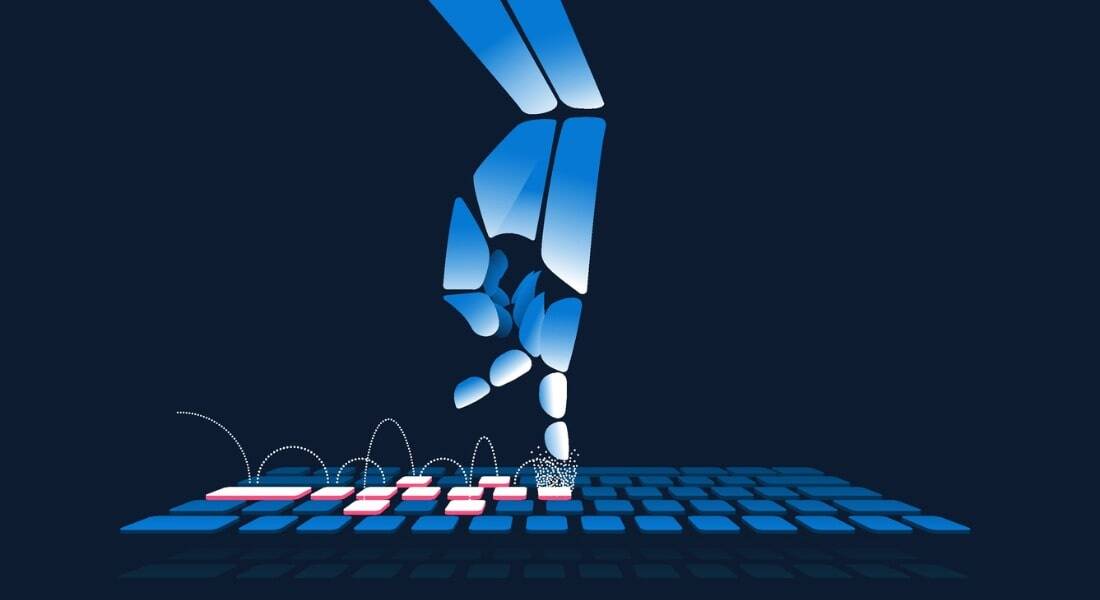
Sure, but don't bring your swing set! While you won't find slides or seesaws, the ChatGPT Playground is an exciting digital sandbox where you can interact with AI, experiment with prompts, and maybe even build a castle of knowledge without getting sand in your shoes.
The ChatGPT Playground is an interactive platform provided by OpenAI that allows users to interact with the GPT-3 or GPT-4 models. It’s a user-friendly environment where you can input prompts and see how the AI responds in real-time. It is designed to make advanced AI technology accessible to non-programmers, educators, and students. You can access the Playground through the OpenAI website by signing in to your account and navigating to the Playground section.
In the text box provided, you can enter your questions or tasks and see how the model responds. You can adjust various settings to customize the AI's responses, such as temperature to control randomness, max tokens to limit response length, top-p for diversity, and penalties to influence the discussion's focus. The explanations of these AI settings are essential for customizing how ChatGPT generates responses and understanding them can help you create more effective training content.
And remember, we’ll keep it light and fun!
→ Download Now: Prompt Engineering for L&D Professionals!
Understanding ChatGPT Settings to Customize Responses
1. Temperature to Control Randomness
The "temperature" setting in ChatGPT controls the randomness of the responses generated by the AI. Think of it as adjusting the level of creativity or spontaneity in the answers. A lower temperature makes the AI more focused and deterministic, providing more predictable and conservative responses. A higher temperature makes the AI more creative and varied, producing a wider range of possible answers.
Low Temperature (0.2): If you ask, "What are the benefits of time management?" the AI might respond with straightforward points such as "increased productivity, reduced stress, and better work-life balance."
High Temperature (0.8): The same question might yield a more creative response, such as "increased productivity, a sense of accomplishment, more time for hobbies, and the ability to explore new interests."
Let’s say you're creating a training module on effective communication. With a low temperature, you’ll get solid, no-nonsense tips such as "active listening, clear articulation, and appropriate body language." Crank up the temperature, and you might get more imaginative suggestions like "empathic mirroring, storytelling techniques, and the power of silence."
2. Max Tokens to Limit Response Length
The "max tokens" setting limits the length of the AI's response. Tokens can be thought of as pieces of words. Setting a maximum number of tokens helps control how much the AI says, ensuring the response is concise or detailed based on your needs.
Low Max Tokens (50): Asking "Explain the importance of teamwork in a corporate setting" with a low max token setting might give you a brief response like "Teamwork improves efficiency, fosters innovation, and enhances communication."
High Max Tokens (150): The same question with a higher max token setting might result in a more detailed explanation: "Teamwork in a corporate setting is crucial as it combines diverse skills, fosters innovation through collaborative efforts, improves communication, and enhances problem-solving abilities. Effective teamwork also boosts employee morale and leads to higher productivity."
Suppose you're working on an eLearning course on leadership qualities. With a low max token setting, you get quick, bullet-point style tips. Bump up the max tokens, and you’ll receive a more comprehensive exploration, perfect for a deep-dive module.
3. Top-p for Diversity
The "top-p" setting, also referred to as nucleus sampling, this method manages the variety of responses. It works by considering only the top ‘p’ percentage of likely words to generate a response, which influences the range of possible answers. Lower values make the AI choose from a narrower set of options, while higher values allow for more varied and creative responses.
Low Top-p (0.3): Asking "How can we improve employee engagement?" might result in common suggestions such as "recognize achievements, offer professional development, and improve work-life balance."
High Top-p (0.9): The same question with a high top-p value might include more varied ideas such as "implement gamification, create a mentorship program, organize regular team-building activities, and involve employees in decision-making processes."
For example, you’re developing training on innovative teaching methods. A low top-p setting will give you tried-and-true methods such as "group discussions and interactive quizzes." Increase the top-p, and you'll get more diverse suggestions, perhaps "virtual reality simulations and peer-to-peer teaching assignments."
4. Penalties to Influence Focus
Penalties such as "frequency penalty" and "presence penalty" help influence how the AI focuses on the discussion. The frequency penalty decreases the chances of the AI repeating the same lines verbatim, while the presence penalty encourages the AI to introduce new topics or ideas.
Frequency Penalty: If you ask "What are the benefits of remote work?" without any penalty, the AI might repeat points such as "flexibility" and "reduced commute" multiple times. With a frequency penalty, the AI would be less likely to repeat these points and instead expand on different benefits such as "access to a global talent pool" and "better work-life balance."
Presence Penalty: Asking "How can we innovate in our training programs?" might lead to repeated suggestions around "using technology" without a presence penalty. With a presence penalty, the AI might explore a broader range of ideas like "incorporating peer learning," "using real-world case studies," and "hosting interactive workshops."
Imagine you’re curating content for a course on remote working strategies. Without penalties, the AI might keep circling back to the same points. Apply a frequency penalty to diversify the discussion. Similarly, for a workshop on innovative training methods, a presence penalty ensures fresh, new ideas keep flowing.
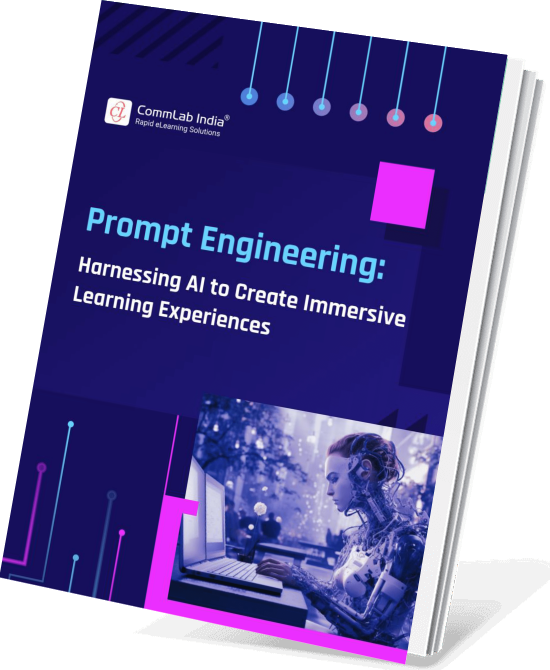
Prompt Engineering — Harnessing AI to Create Immersive Learning Experiences
Learn the Art of Crafting Effective Prompts and Get Desired Outcomes
- What is Prompt Engineering?
- Why is Prompt Engineering Important?
- How to Craft Effective Prompts?
- And More!
Playground for Instructional Designers
For Learning and Development (L&D) professionals, especially those involved in instructional design for online learning, the ChatGPT Playground offers several practical benefits. Here are some ways you can leverage this tool:
Interactive Learning
The Playground provides interactive learning, allowing you to experiment with different prompts and settings and see their effects in real-time. For example, if you're designing a course on cybersecurity, you can ask the model to generate explanations of complex concepts such as encryption or firewall configuration. This immediate feedback helps you understand how to frame questions and structure content to make it more engaging and understandable for learners.
Customization and Control
The customization and control offered by the Playground enable users to tailor the AI’s responses to fit specific needs, making it a versatile tool for various applications. Suppose you're developing training materials on leadership skills. You can adjust the temperature setting to make the AI's responses more creative or focused. A lower temperature value makes the responses more deterministic, ideal for factual content, while a higher value introduces more creativity, suitable for brainstorming session activities.
Rapid Prototyping
The Playground facilitates rapid prototyping, allowing developers and researchers to quickly test ideas without writing code, thus enabling rapid iteration. For example, you might want to prototype a scenario-based learning module where employees interact with virtual characters to practice conflict resolution. By inputting different scenarios and observing the AI's responses, you can fine-tune the interactions to ensure they are realistic and educational.
Content Creation
It can be used for content creation, helping users generate high-quality content for blogs, social media, and more, aiding brainstorming and drafting. Imagine you need to create a series of blog posts on best practices in remote working. You can prompt the AI to generate outlines, key points, or even full drafts. This not only saves time but also provides a fresh perspective that can enhance your content.
Some More Examples
Scenario 1: Developing a Course Module on Cybersecurity
- Prompt Creation: "Explain the importance of encryption in cybersecurity."
- Adjust Settings: Set the temperature to 0.5 for balanced creativity and accuracy.
- Review and Refine: Review the response and tweak the prompt if necessary, asking for more specific examples or simpler language.
- Output Use: Use the refined content directly in your course material, ensuring it is accurate and engaging for learners.
Scenario 2: Brainstorming Topics for a Leadership Training Program
- Prompt Creation: "Generate five innovative topics for a leadership training program."
- Adjust Settings: Set the temperature to 0.7 to encourage creative and diverse suggestions.
- Review and Refine: Evaluate the topics generated and adjust the prompt to focus on specific areas if needed.
- Output Use: Incorporate the best ideas into your training program outline, ensuring a mix of practical and theoretical topics.
Scenario 3: Creating Engaging Social Media Content for a Learning Campaign
- Prompt Creation: "Write a social media post about the benefits of continuous learning."
- Adjust Settings: Set the temperature to 0.6 for a mix of creativity and coherence.
- Review and Refine: Adjust the language and tone to match your brand's voice.
- Output Use: Schedule the refined post as part of your social media campaign, promoting your learning programs.
For L&D professionals, the Playground can be a game-changer. It allows you to create more engaging, effective, and innovative educational content.
So, shall we play?





