8 Features of Chameleon Creator: The New-Age eLearning Authoring Tool
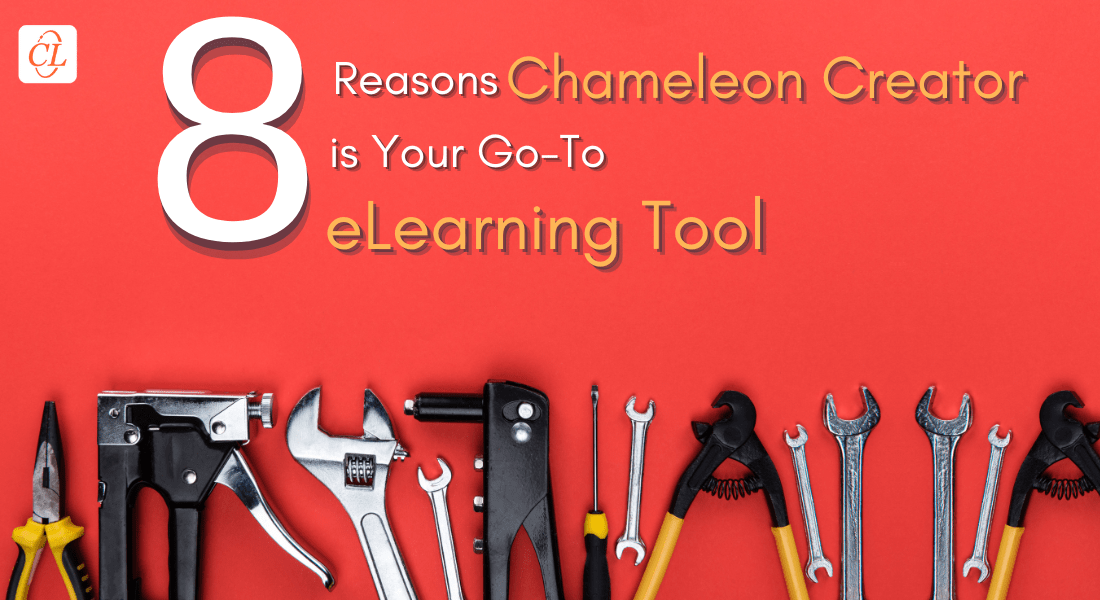
Are you searching for the latest in eLearning authoring tools to develop interactive eLearning content? Chameleon Creator offers an easy-to-use platform that can help you make engaging eLearning courses that get real results. Read on to know why many Instructional Designers (IDs) choose Chameleon Creator as their go-to eLearning authoring tool!
Why Is Chameleon Creator Becoming A Hot Favourite Among Instructional Designers (IDs)?
Here are some features to answer your question:
- Feature 1: Drag and Drop Editing
- Feature 2: Selectable Plugins
- Feature 3: Advanced Interactive Authoring
- Feature 4: Video and Media Embedding
Continue reading for more…
Let us start with a brief introduction to Chameleon Creator
Introduction to Chameleon Creator
Chameleon Creator is a powerful eLearning authoring tool that makes it easy to create engaging, interactive eLearning courses. With Chameleon Creator, you can quickly and easily create beautiful, responsive eLearning courses that look and work great on any device. Chameleon Creator also includes a wide range of features and tools that let you create the perfect eLearning course for your online training needs.
Using this cloud-based eLearning authoring tool, you can quickly and easily create interactive elements such as short answer questions, image hotspots, drag-and-drop exercises, and more. Chameleon Creator also provides integration with popular eLearning platforms, learning management systems (LMSs), and HTML/JavaScript. This allows to share your eLearning course with your learners with ease.
This eLearning authoring tool also helps create stunning eLearning courses in a fraction of the time it takes to create traditional online training modules. The interface is user-friendly and simple to get started with creating your courses. Plus, its comprehensive reporting tools make it easy to track learner progress and performance throughout their journey through your courses.
Let us discuss the top 8 features that make it a go-to eLearning authoring tool –
eLearning Authoring Tool: 8 Chameleon Creator Features You Can’t Ignore
Feature 1: Drag and Drop Editing
Chameleon Creator’s drag-and-drop editing makes creating eLearning content fast and easy. With this feature, you can simply drag and drop your content into the eLearning authoring tool, and then edit it to your liking. This is a huge time saver, as you don’t have to spend a lot of time trying to figure out how to format your content correctly.
Feature 2: Selectable Plugins
Chameleon Creator also offers several selectable plugins, allowing the Instructional Designers (IDs) to quickly and easily add interactive elements to their eLearning courses. These tools are primarily designed for interaction between students and instructors, such as quizzes, discussions, polls, and surveys. With these tools, you can make your eLearning courses immersive and fun for your learners.
Feature 3: Advanced Interactive Authoring
This eLearning authoring tool’s advanced interactive authoring capabilities allow you to create eLearning content that is truly engaging and interactive. With several powerful built-in tools, you can easily add interactivity to your courses, including:
- Games and simulations
- Videos and audio
- Virtual reality (VR) experiences
With this eLearning authoring tool you can create eLearning content that is truly immersive and engaging.
In addition, the software allows you to quickly and easily customize your course elements to meet your exact specifications. You can do this without any coding knowledge or experience, allowing you to design courses that are original and unique.
The eLearning authoring tool also offers a vast library of pre-designed interactivities, allowing you to get started with course creation in minutes. All these authoring capabilities together make it possible to create eLearning content that is truly engaging and interactive.
→ Discover The Power Of Engaging And Interactive eLearning Courses
Feature 4: Video and Media Embedding
Chameleon Creator as a new-age tool helps embed videos and other media into your eLearning courses. With just a few clicks, you can add videos from YouTube, Vimeo, or your computer into any course. You could also add audio clips, images, and other types of media. This makes it easy to create engaging, multimedia-rich courses that will capture your learners’ attention and keep them engaged.
Feature 5: Powerful Analytics Tools
This eLearning authoring tool’s analytics tools are some of the most powerful in the industry. Not only can you see how many people have taken your course, but you can also see how long they took, what parts they struggled with, and what their final score was. This data is invaluable for improving your course and ensuring that your students are getting the most out of it.
Feature 6: Multiplatform Compatibility
Chameleon Creator is a powerful eLearning authoring tool that is compatible with multiple platforms. This means that you will be able to build eLearning courses that can be accessed on any device, including laptops, tablets, and smartphones. With Chameleon Creator, you can reach a wider audience with your eLearning courses.
Feature 7: Multiple Languages
Chameleon Creator features support for multiple languages, allowing you to create courses in different languages to broaden the reach of your courses. You can easily switch between different language versions of your online training courses in the course editor and assign a different language version for each learner. This way it gets much easier to create an inclusive learning experience for learners from all over the world.
Feature 8: Free Templates
Chameleon Creator also offers a library of free templates, making content creation even faster and easier. The templates are pre-designed with relevant content blocks, so they can be easily customized to fit the user’s own needs. This saves users from having to create everything from scratch, simplifying the task of creating engaging eLearning content.
Summing Up
As an eLearning authoring tool, Chameleon Creator provides users with a plethora of features and functions to help create effective online courses. With its easy-to-use interface and powerful customization options, Chameleon Creator gives the user complete control over their content creation process. The 8 features highlighted in this article demonstrate how this user-friendly eLearning solution can help anyone create high-quality online courses quickly and easily. If you are seeking for an intuitive online course authoring platform, Chameleon Creator might be exactly what you need.
Want more guidance on eLearning authoring tools and decide if this one works for you? This eBook can be your light!





