Section 508 and Game-based Learning – a Disability Mismatch?
Why is it hard to make game-based learning Section 508 compliant? Can persons with disabilities profit from game-based learning?

Did you know that 1 in 5 Americans suffers from some form of disability? According to the U.S. Bureau of Labor Statistics, 17.5 percent of persons with a disability were employed in 2015. The government has taken steps to cater to the needs of this group of individuals in the workplace, and Section 508 is one such provision.
Section 508 requires all federal agencies, and private organizations that receive federal funds, to make their electronic and information technology accessible to people with disabilities. This means that even online learning courses must be made compliant. This is not a problem with regular eLearning courses because eLearning authoring tools such as Lectora Inspire, Articulate Storyline, and Adobe Captivate have the capability to create Section 508 compliant courses.
The problem arises when game-based learning (GBL) comes into play. I’ll save you the suspense and tell you up front it is a challenge to create GBL that is compliant with Section 508, and it’s hard to explain why, without simultaneously examining the requirements of Section 508. In this blog, I will cover the important elements, and will also discuss some remedial measures.
We must remember that Section 508 was written at a time when GBL was still in its nascent stage and was never taken into consideration when the section was written. Because the creation of GBL is so different to the creation of a webpage, a software application, or an operating system, it is not only unfair but also impossible to apply the same compliance standards to GBL. The standards create the following difficulties:
- Section 508 does not allow the disabling of accessibility software such as screen readers; however, these functionalities are automatically disabled when a game is in play. To make matters worse, most gaming technologies do not come with inbuilt accessibility features.
- Timed games pose a challenge to persons with disabilities. For example, they might find it difficult to complete a simple task such as highlighting or choosing a set of five units in 30 seconds.
- All keyboard entries/actions made by the user must be discerned textually, which is difficult because some games require continuous pressing of the direction keys on the keyboard to navigate from one part of the screen to another.
- Applications/software should not override the color or the contrast that has been chosen and set by the user, and users must be provided with a wide variety of options to adjust the screen contrast. Unfortunately, games come with set colors that cannot be changed.
- Because color-blindness and blindness are common disabilities, color coding must not be the only element used to differentiate between two otherwise seemingly similar components. This is impossible with GBL, because games rely greatly on color coding to convey information to users.
- Software is not permitted to use text, objects, or any other elements that flash or blink, however, many games use such elements to make the game more appealing.
- All visuals and images (multimedia elements) must be described textually (captions) and accompanied with audio, but games contain so many elements that this could very well confuse the user even more.
A Case for GBL
There are a vast number of conditions that fall under the heading, “disability” – some less serious than others. With some tweaks, GBL can meet the needs of persons suffering from minor forms of some disabilities, and partially meet the learning needs of those with a more serious condition. It would be great if regulators would understand that GBL cannot comply with all of Section 508’s standards – especially if the underlying technology used (for example, Microsoft), does not comply with or give accessibility to the very advanced graphic libraries that GBL makes use of.
In the meanwhile, disabled employees (Federal or otherwise) can reap some of the benefits of GBL. Here’s what developers can do to make GBL more accessible:
- Turn on the computer’s built-in accessibility features when creating GBL to make it at least partly compliant with Section 508.
- Instead of creating games that make use of high-end visuals, create simple games that comply and operate within the operating system’s interface standards.
- Avoid using Flash. Screen readers cannot navigate Flash.
- Don’t color code, use different patterns instead, so that people with disabilities such as color blindness and night blindness can make use of GBL.
- Realize that GBL cannot cater to the needs of all disabled persons, but that it can be made to cater to the needs of some. The client must take a call on whether they want to go this route.
- Make GBL a team sport wherein a person with a disability is paired with someone without a disability. This would need to be approved by the regulators.
- Create GBL so that it is accessible by keyboard rather than a mouse or any other external device.
The report mentioned at the beginning of this blog states that people with disabilities are more likely to work in production, transportation, and movement of material, rather than in managerial positions and other professional occupations. GBL can help these employees perform better, and it’s not fair to write GBL off completely. It’s not possible to create GBL that is completely compliant with Section 508’s high standards. One day, advancements in technology will make it possible, but in the meanwhile we continue to hope that regulators will understand the immense benefits of GBL, cut us some slack, and agree to meet us halfway.




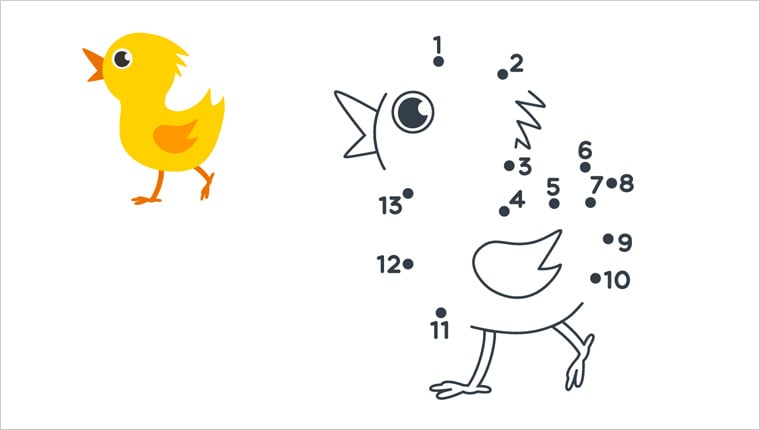
![Role of Game-based Learning in Online Compliance Programs [Infographic]](https://blog.commlabindia.com/hubfs/Imported_Blog_Media/features-of-right-learning-game-2.jpg)