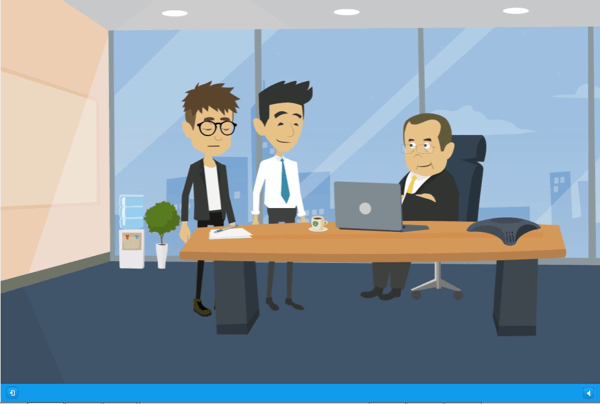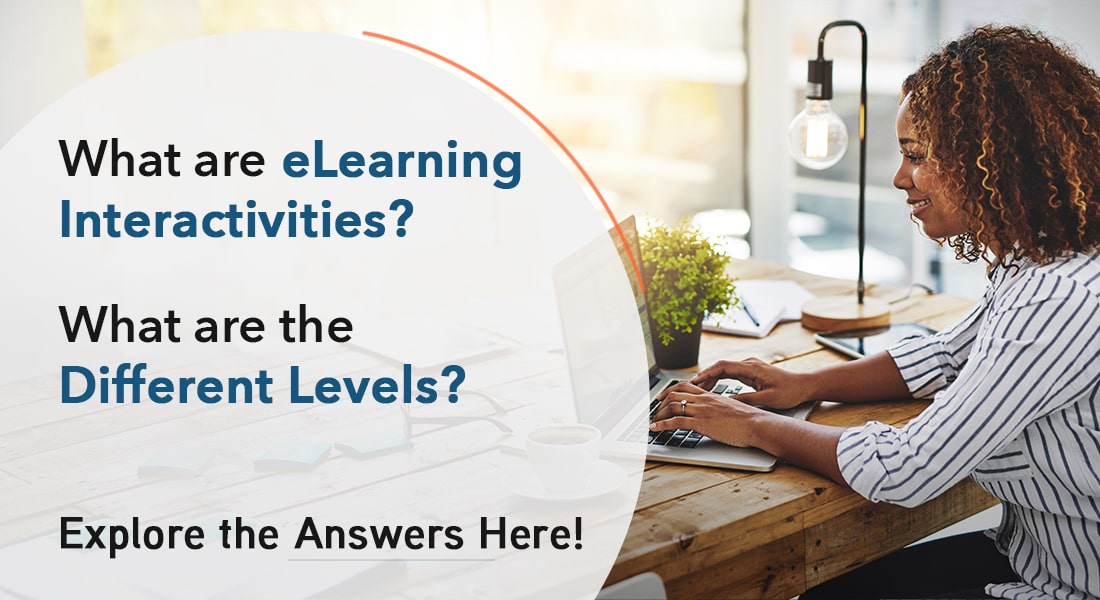Interactivities that Enhance Learning Using Articulate Storyline
Blog explains the importance of interactivities in online courses and how Articulate Storyline helps develop engaging interactivities in online learning.

How is interaction possible in online learning without the presence of an instructor? How can you involve your learners actively in the online learning activity? If you are a training manager, all these questions are familiar to you by now. However, these questions recurring in different ways.
According to Columbia University’s report, learners learn best when learning is active, when they are mentally involved, when they engage in hands-on activities, when they are involved in a process of inquiry, discovery, investigation, and interpretation.
Interactivities or interactions make all this possible in online learning courses, without major involvement of trainers.
Interactivities or interactions in online training are the opportunities for learners to interact with the course, in terms of action and/or thinking.
Wherever a learner is involved in clicking, selecting, answering a question, it is an interactivity. Interactivities ensure your learners stay engaged throughout the course.
So let’s check the intricacies of interactivities/interactions and how Articulate Storyline supports them.
Why Use Interactivities in eLearning Courses?
Can you imagine learning any new thing without your intervention? Reading through the slides can be a tedious task for learners. You have a number of distractions in self-paced online learning as the instructor is not physically present. Sometimes this turns out to be mere page turning, click Next and passive learning. This is the biggest danger you and your learners can ever experience in online learning.
Boring courses can bring upsetting effects:
- Higher dropout rates
- Lost interest in learning
- Lower knowledge retention
- Lack of efficiency and performance issues
- Missing ROI from training activities
Importance of Interactivities in Online Learning
Learning can be interesting when something is expected from your learners. It may be a simple response to a questionnaire, or you can use a scenario to that makes them take a decision letting them feel part of learning. So, interactivities in online learning fulfill that sense of involvement and participation.
Gets Learners’ Attention
Interactivities are good at gaining learners’ attention. A learner sees the facility to interact and turns attentive and gets involved in the course.
Increases Knowledge Retention
When you involve learners in thought-provoking and decision making scenarios, they will become active participants. This will help them apply learning and take actions. This exercise helps in improving knowledge retention.
Reduces Cognitive Load
Learning content presented in a plain text form increases cognitive overload on your learners. Presenting the learning content in text, visual, audio formats; and incorporating interactivities wherever possible will help you to get rid of heavy text format. This brings a great relief to your learners. Using Click-on-tab, drag, and drop, or simulations appeal to the learner’s senses.
How Articulate Storyline Supports Various Interactivities
In online learning, you have two types of interactivities.
- Teaching Interactivities
- Assessing Interactivities
Articulate Storyline helps you to create both types in online learning.
Articulate Storyline offers several interactivities, which can also be customized very easily or used in the default state itself.
So, let’s see them one by one.
1. Click and Learn
Learners can get the relevant information by clicking on a particular element.
You can use this pattern with:
- Click-on-images – To see the related content; explain differences
- Click-on-tabs – Displays related information when learners click on the tab; useful to explain elements of the same category
- Click-on-numbers – Series of numbers presented on the screen denotes steps in a procedure or elements in a concept; this is useful to present information in a sequence.
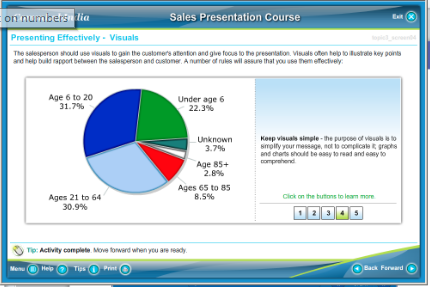
2. Slideshow
The slide show is an effective way to present information in a sequential order. It’s similar to a PowerPoint slideshow. This interactivity comprises slides containing content, buttons/arrows to navigate, slide numbers and instructions to the learner. This interactivity is helpful in explaining a process/history using textual and visual information.
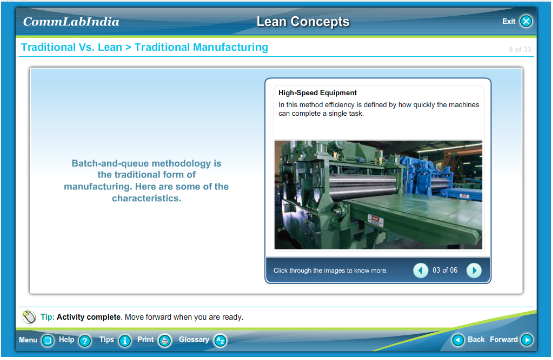
3. Hotspots
Hotspots are useful to display content that is not more than a single sentence, in your online learning. For example, they can be used when you want to label the parts of a particular product/equipment/machine.
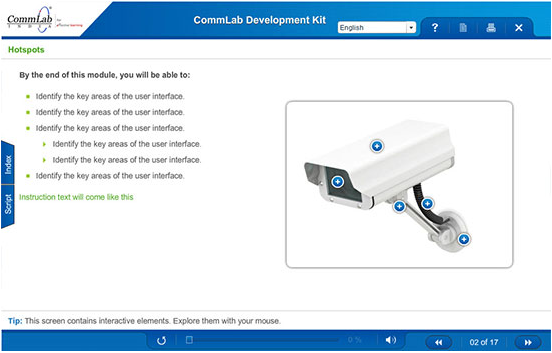
When the learner clicks a “spot-like image” in the online course, the relevant information is revealed. These are best used to explain various elements of the equipment. You can use them in a non-linear fashion.
4. Rollovers
Rollovers are also used to display content in an online course that is not more than a single sentence. Your learner hovers the mouse over a particular image/bulleted point to get more information.
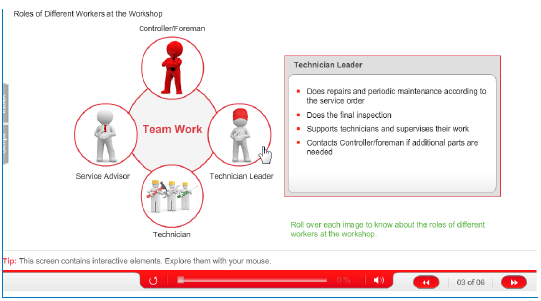
5. Simulations
Simulations recreate real life situations for learners to avoid risks and serious consequences. They help learners learn by performing an action in order to achieve a certain outcome.
Watch – The Watch activity provides just the demonstration on how to use a software application or operating procedure of heavy machinery equipment.
Try – In the Try activity, your learners will try doing the process/procedure with hints wherever is necessary. In some applications, they enter the variables and get the results. When learners go in a wrong direction, hints help them to come on track and do it in a correct way.
Do – In the Do activity, learners need to complete the task on their own to get the expected results.
6. Flash Cards
Flash Cards are meant to help learners recall information. One side you can give a question and the other side the answer to that question; they can also be used to display key terms and their definitions.
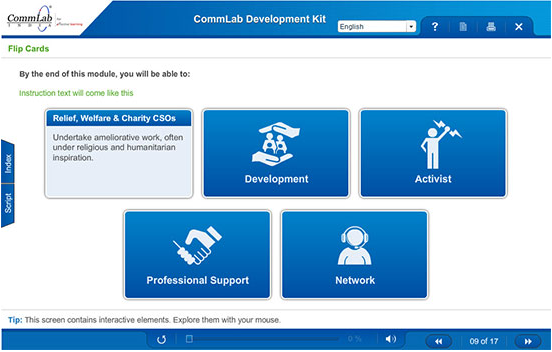
7. Flip Book
Flip Book interaction in Articulate Storyline allows users to step through a series of related content, in sequence.
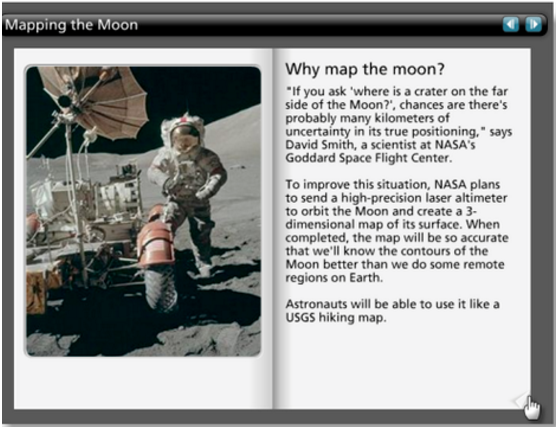
(Courtesy: Storyline)
8. Interactive Timelines
Timeline interactivity is used to group and display information based on time. It’s an effective way to compress a large amount of information on a single slide. You can make various custom timeline interactions, using Articulate Storyline that your learners like to explore.
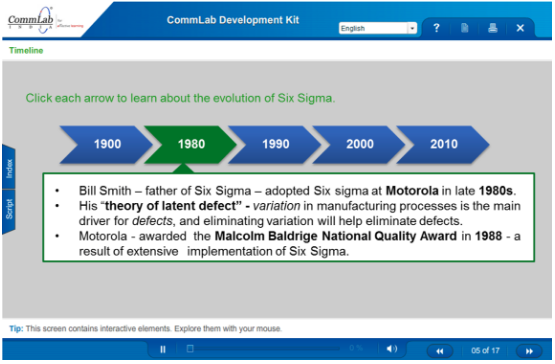
In this example, various tabs have been used to represent a specific time period. When your learners click on a tab, information on events that happened during the period will be displayed.
You can use this interactivity to show the information on a timescale (i.e. years, months, days, and hours).
9. FAQs
In Frequently Asked Questions (FAQs) interactivity, your learners can get the answers to questions by clicking them (usually represented in tabs).
You can use this interactivity to answer commonly asked questions. FAQs are helpful in reducing the dependency of learners on the trainer/instructor.
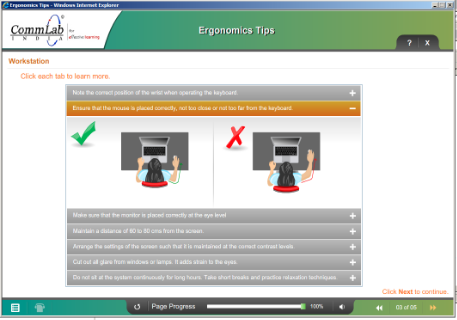
10. Gaming
Gamification in online learning is a better way to engage and motivate learners. It will provide instant feedback to learners on their learning and the extent to which they have achieved their learning objectives. You can give assessments a different look and feel using gamified templates, in Articulate Storyline.
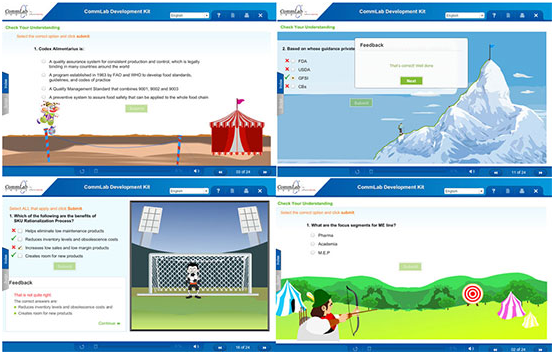
11. Drag and Drop
Drag and Drops are best suited for assessments in online courses to test learners’ knowledge. Learners have to drag and drop the answer at the correct location/box. They bring fun in assessments, without sacrificing the effectiveness. Drag and drops add life to the boring compliance training experience.
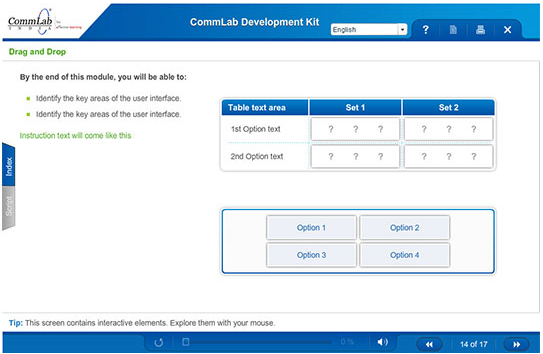
Arrange the Steps – is also a form of drag and drop interactivity, where learners have to arrange elements in sequence. It’s used to identify the steps of a process. Arranging them in a sequential order is the measure of learners understanding about a process/procedure.
For example, to troubleshoot a machine or follow a safety procedure, learners need to know what is to be done at each stage and the ‘Arrange’ interactivity can be used to test their knowledge.
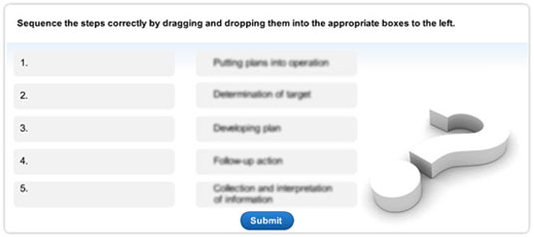
12. Match the Following
Match the following questions are for assessing learners’ understanding of related concepts.
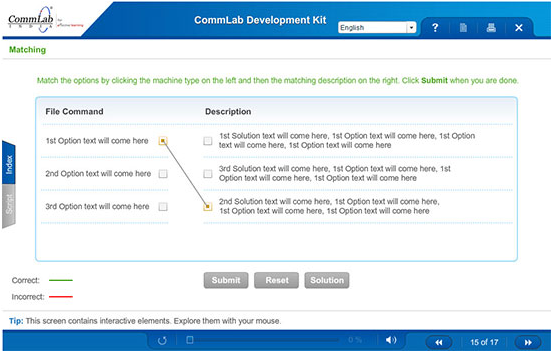
13. Single and Multiple Select
Single and multiple select questions are the basic forms of assessment to test the learners’ knowledge. In a single choice format, learners need to select only one answer from the list of responses and in multiple choice format, learners can select the given number of responses (one/more than one).
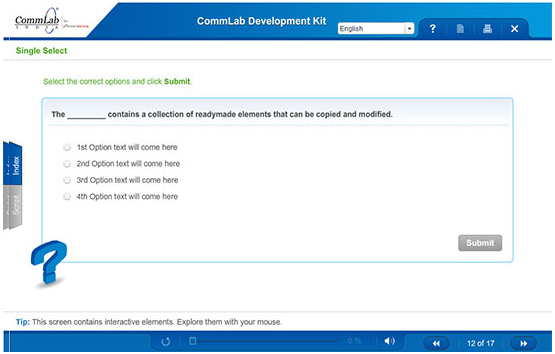
14. Fill in the Blanks
Fill in the blanks interactivities consist of a sentence or a paragraph with a single or many blank fields. Learners need to enter the answer in those blank fields. This allows trainers to determine learner knowledge more effectively, as learners should know the information rather than choosing the right one from multiple options or guessing True or False.
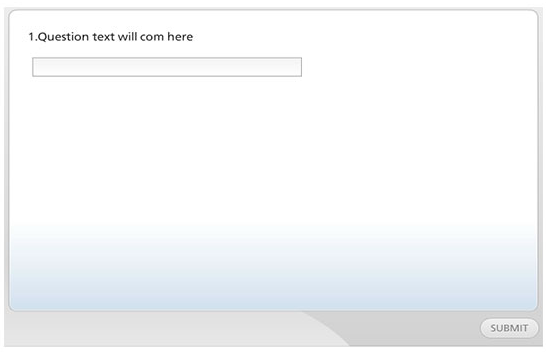
15. Drop Down Menu/List
Your learners need to select the correct answer from the list of choices provided from the drop-down list/menu.
Drop down menu/list allows your learners to choose one value from a list. This tests their understanding of concepts. They bring a fresh look to Multiple Choice Questions (MCQs). This is more appealing to your learners than using mundane MCQs.
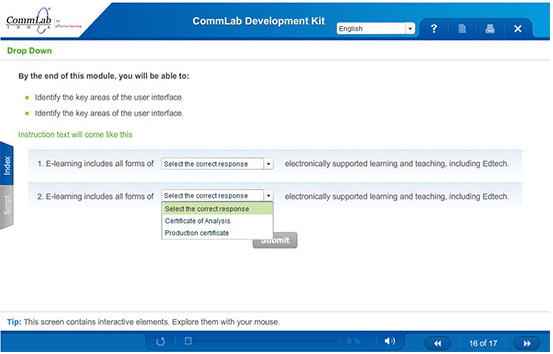
16. Dial Interaction
You can use interactive dials in Storyline’s latest versions (Articulate 360 & Storyline 3) to manipulate data, explore cause-and-effect relationships, and control other objects.

(Courtesy: Storyline)
This list of Articulate Storyline supported interactivities/interactions doesn’t end here. You can create many more interactions in Articulate Storyline, such as bulletin board, checklist, circle diagram, conversation, folders, glossary, guided image, image zoom, media tour, media panel, labeled panel, labeled graphic, etc. So, engage, immerse, and activate your learners in your online courses with all these intuitive interactivities. All the best!