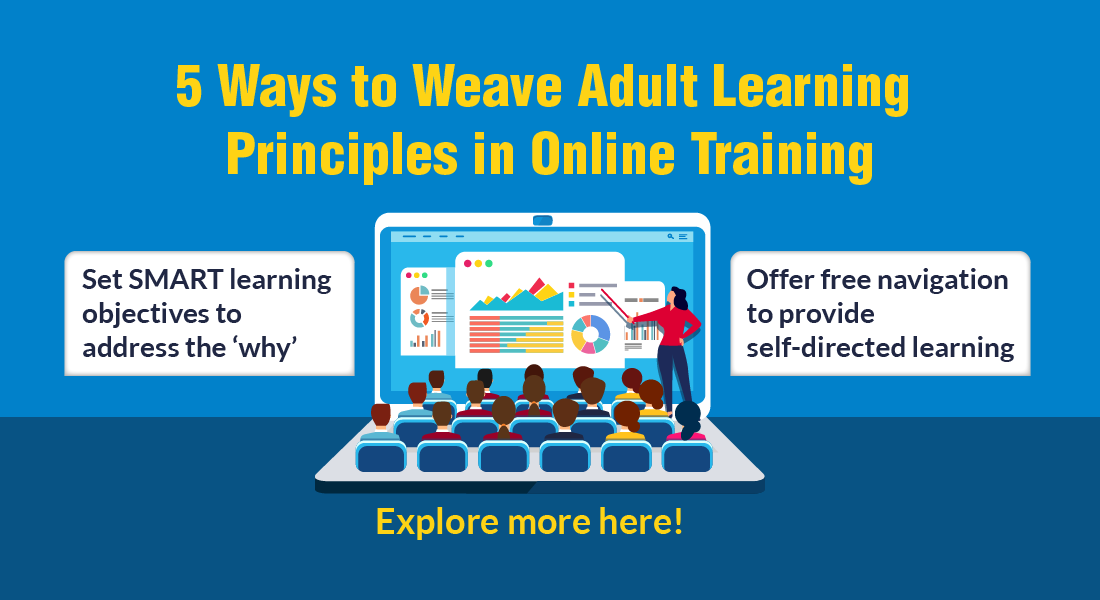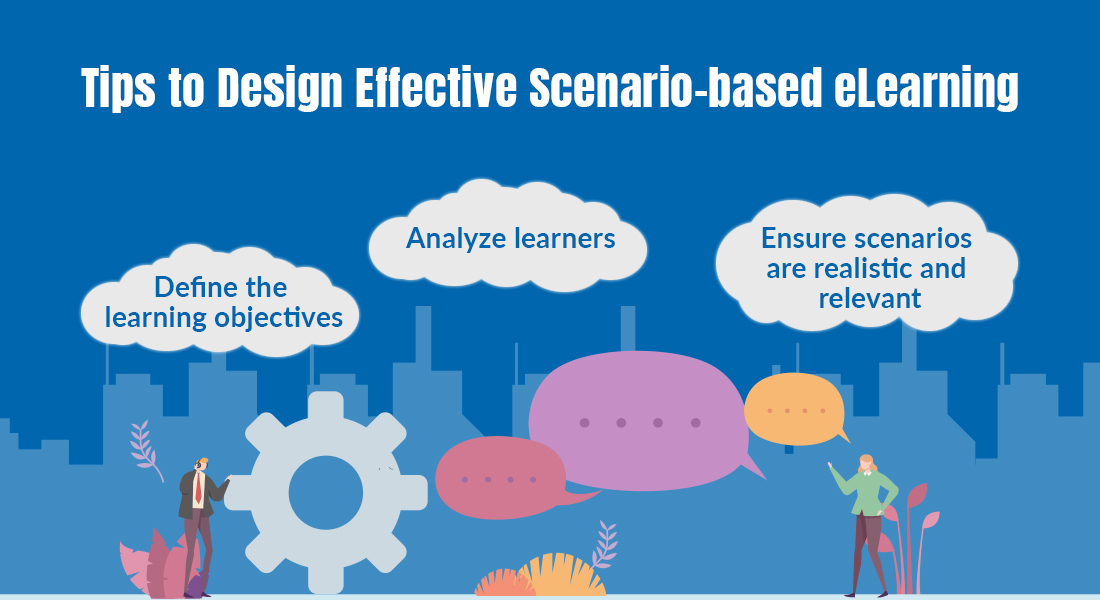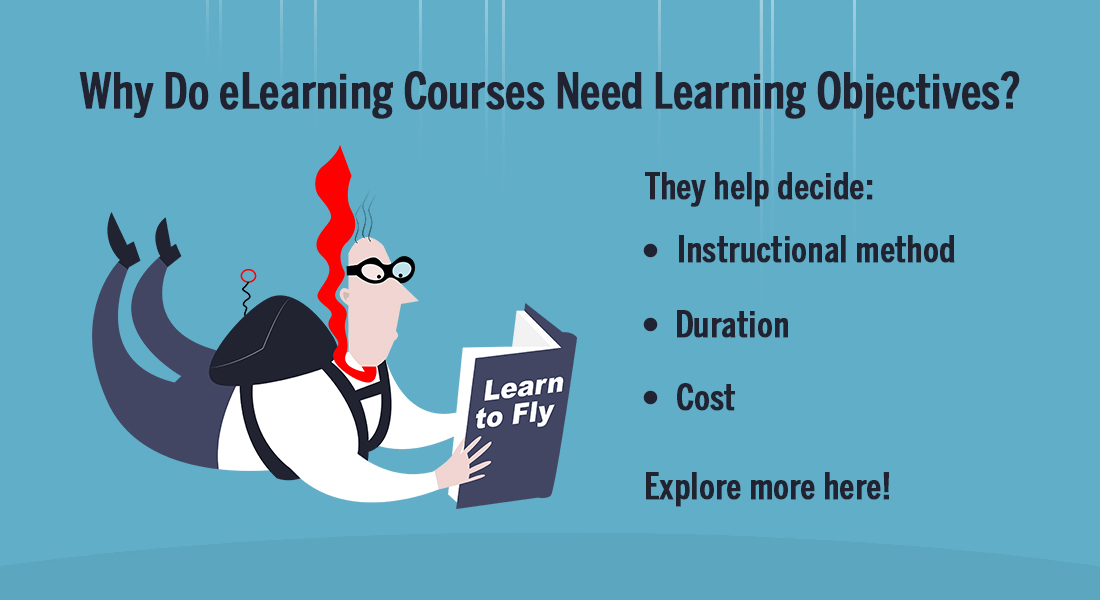7 Red Flags to Identify False E-Learning
This blog explains what’s NOT e-learning. And shows clear differences between what is e-learning and what’s NOT e-learning.

‘E-learning is not just electronic learning, but it’s a learning that engages, excites, energizes educates, and emotionally connects with the learners.’ – Unknown
Many people think a PowerPoint published online with audio narration is e-learning. Some assume that an interactive e-book, a video, or a few HTML web pages with visuals and text having the ‘Next’ button is e-learning. In fact, all these notions about e-learning are incorrect. E-learning is a vast topic and it can be hard to really keep track of what is eLearning. So let’s look at what is not eLearning because when you know what’s NOT eLearning, you will definitely know what is.
1. Communicating Ideas is Not E-Learning
What’s not: Communicating ideas and giving bits and pieces of information through PowerPoint decks to learners is not e-learning. Entertaining learners with videos or podcasts is also not e-learning. Providing an e-book or e-pub and making them sit for hours is definitely not, it’s simply reading.
What is: E-learning builds on proper instructional design. The elements you use, whether text, images, animations, interactivities or assessments, are for instructing and facilitating learning. Your e-learning must talk to the learner and should focus on him and him alone. E-learning is designed for skills and knowledge transfer to her learners.
2. Catering to Just One Type of Learners is Not E-Learning
What’s not: If your course caters to only one type of learners, even if that is accessed electronically or online, you can’t call it e-learning. Each person’s learning style is unique. Some prefer reading, some learn better by hearing a lecture or from another person, some people learning by watching videos, and some by doing things or on-the-job. Learning theorists call them as Visual, Auditory, and Kinesthetic learners.
What is: E-learning should address all learning styles. It should strike a balance and cater to the needs of each style. Standard e-learning uses sufficient stimuli to address learners of different learning styles. It maintains a fine balance of content, visuals, interactive, and audio elements so that each learner’s need is met.
3. Not Having Learning Objectives is Not E-Learning
What’s not: If the course is not aimed at the challenges and needs of the learner, it’s not e-learning. If the course doesn’t mention what the learning objectives are, it isn’t sound e-learning.
What is: E-learning motivates learners by telling what they will learn by the end of the course. Genuine e-learning will tell how it will improve performance and make the learner’s life easy at the very beginning in the form of learning objectives.
4. Not Enough Information? It’s Not E-Learning
What’s not: If the course doesn’t have enough learning points, it’s not e-learning. Course content acts as a stimulus in e-learning, if that’s not there, your learners won’t get the motivation to learn.
What is: E-learning is for learning, not for entertainment or passing time. For that, it should contain enough information relevant to learners’ needs. And your course content must be aligned to the learning objectives you’ve set. Then you can call it perfect e-learning.
5. No Evaluation? It’s Not E-Learning
What’s not: If the course is not assessing learners or testing the acquired knowledge, it’s not e-learning. If you don’t provide opportunities for evaluation, you can consider that’s not e-learning. Not only that, if it doesn’t provide necessary feedback for the correct or incorrect answers, it’s not e-learning.
What is: When your course contains formative assessments after each unit and provides feedback, the learning will be diagnostic and affirm learning. Summative assessment or a final quiz at the end of the course aligned with the learning objectives and course content will keep the learning intact. Then you can call it e-learning.
6. Restrictions? It’s Not a Good Practice
What’s not: If learners are not given freedom, it’s not a good e-learning practice. Learners shouldn’t have restrictions on where to start and where to end. Obstructing learners’ navigation across the course can discourage them.
What is: Good e-learning allows free navigation in/from any point of the course for learners. They can choose where to start and where to end. You don’t restrict them; just provide a few instructions. When you do that, you are actually giving the control to the learners. It makes them responsible and encourages them to learn.
However, while explaining processes or a series of steps, sometimes you need to follow a logical sequence. In such cases, providing alert messages and leaving the decision to skip or go through to the learner is the wise thing to do.
7. No Additional Resources? Where can They Go for Help?
What’s not: If additional resources are not provided in the course, it’s not good e-learning. When they go back to their work after taking the course, where can they go if they have doubts? What if they want to learn more on the topic?
What is:The e-learning course should provide additional resources for the convenience of learners. It should allow them to learn further and also recheck the learning they’ve had. Then if learners have doubts, they can always refer the given resources. These can be in the form of job-aids, PDFs, Word documents, Helpline details, external web-links, and more. In a way, it makes learning complete.
‘Because, true e-learning always cares for the learners’ welfare, wherever they are!’
Seven Differences |
|
| What’s NOT e-learning | What is e-learning |
| Communicating ideas | Instructing and facilitating learning |
| Catering to just one type of learners | Catering to visual, auditory, and kinesthetic learners |
| Lacking learning goals | Having clear learning goals and objectives |
| Lacking enough content | Having sufficient learning content aligned with the set learning objectives |
| Lacking evaluation | Having formative and summative assessments with proper feedback |
| Having restrictions | Being restriction-free, offering free navigation |
| Lacking additional resources | Having additional resources in the form of job-aids, external links, PDFs, word documents, videos, etc. |
Hope these pointers help you identify what’s not e-learning from the myriad electronically accessed courses masquerading as e-learning. I am sure you can add more filters to identify true and genuine e-learning. If so, please share your views with us.