How Important is Standardization for E-learning Curricula?
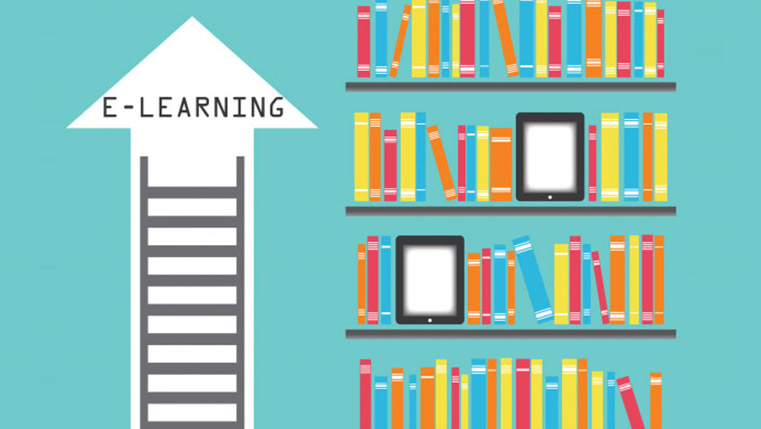
Are you working on a set of eLearning modules? Is each module having its own style? Are you receiving too many corrections from your stakeholders for each module? Are there too many turnarounds for each module? Did all your time go in vain?
So how do you get rid of this mess? The answer is standardization.
Standardization involves a set of methods that should be done in the same way for all modules. Standardization is very important when you are creating eLearning curricula. It is important to set standards at each step of eLearning course development. Here are a few standards.
1. Instructional Design Standards
These standards create an environment for learning to happen by structuring content and creating activities that engage learners and make learning meaningful and effective.
You can standardize screen templates for:
- Static screens
- Interactivity screens
- Animation screens
You can have 2 to 3 templates for each type of screen.
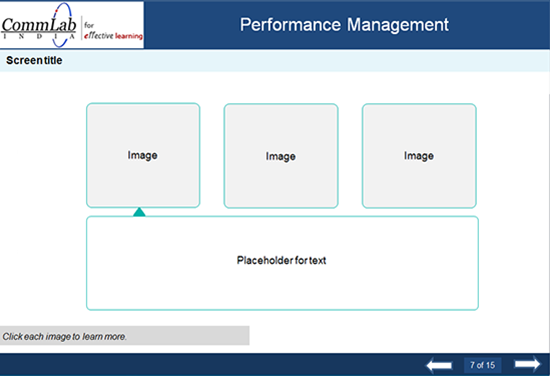
2. Visual Design Standards
These standards define how to use visual elements and how to establish visual patterns in the content to enable “at a glance” learning.
Standardize visual elements such as:
- Graphical User Interface (GUI)
- Font
- Color
- Graphics – icons, backgrounds, etc.
3. Media Standards
These include standards for audio, assessments and feedback.
(a) Specify the ‘what’ and ‘how’ of audio.
For example: Audio will be used:
- For transition slides, i.e., transition from one lesson to another
- For introduction to interactivity (content that appears on click will not have audio).
- Judiciously (for example, 40% audio will be used to support the onscreen text for one screen).
- Male voice over to be used with neutral English accent
(b) Specify instructions, number of questions and attempts for the assessments.
For example:
- Single select: Select the correct option and click Submit
- Multiple select: Select the correct options and click Submit
- Drag and drop: Drag the correct option and drop it in the space provided
First attempt correct:
Feedback: Yes, that”s correct.
First attempt incorrect:
Feedback: You are not quite correct. Try again.
Second attempt incorrect:
Feedback: You are still not correct. The correct answer is…
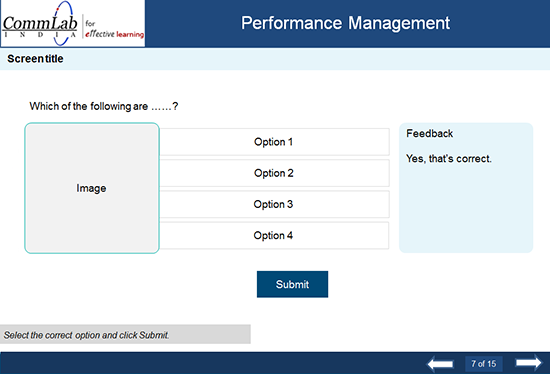
4. Technical Specifications
You need to specify details such as the authoring tool, operating system, browsers on which the courses run, screen resolution, course interface resolution etc.
Once you set these standards, create a document with them and take a sign off from your customer on the document.
Standardization ensures consistent output even when multiple people create courses and saves design and development time.





