10 Tips to Create Multiple Choice Questions in E-learning

An assessment is the measurement of learners’ achievement of the learning outcomes. The purpose of assessments is to evaluate the learner and reinforce learning. Assessments also serve as a means to organize a course by providing a transition between major sections.
We use several strategies to assess learners in online courses. For example, single select, multiple select, match the following, drag and drop, drop-down, word builder, jigsaw puzzles, games, etc.
Of these, we use single select and multiple select in several instances.
Before viewing a few tips on framing Multiple Choice Questions (MCQs), let’s know when to use MCQs, both singe select and multiple select type.
Single Select:
Use single select to:
- Check recall of concepts and reinforce learning through feedback
- Assess learners’ current understanding
Multiple Select:
Use multiple select to:
- Check recall of related concepts and reinforce learning through feedback
- Grade learners
- Test learners’ current understanding
Some Points to Ponder while Framing MCQs:
When framing MCQs, bear in mind to:
- Ask questions only in the context of content covered
- Use single select for the ‘Knowledge’ level of Bloom’s Taxonomy, not for higher level thinking or performance outcomes
- Use multiple select to measure knowledge recall as well as higher order thinking, instead of single select, because learners are less likely to guess the correct answer in MCQs, compared to single select questions
- Ensure that distractors belong to the same family
- Avoid using ‘opposites of the other distractors’, ‘none of the above’, or ‘all of the above’ as the distractors
10 Tips on Framing MCQs:
Tip 1: Use a question format, instead of incomplete statements.
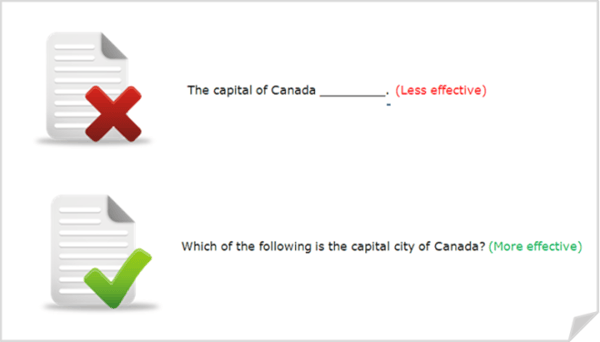
Tip 2: Place most of the words in the question stem.
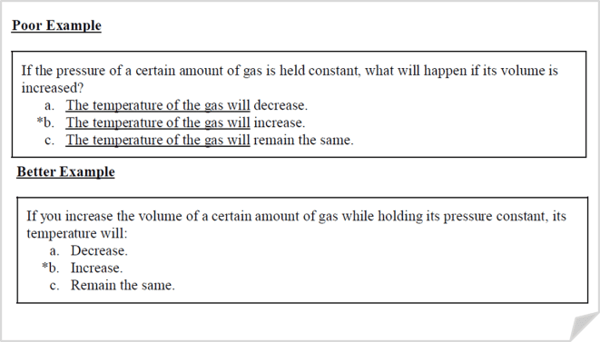
Tip 3: When using incomplete statements, avoid beginning the stem with a blank.
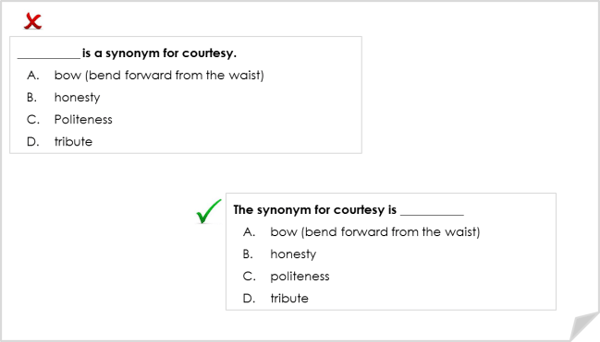
Tip 4: Avoid negatives and other terms that are unclear (NOT, NEVER, EXCEPT, ONLY) in the stem. If they are necessary, highlight by either capitalizing or making them bold.
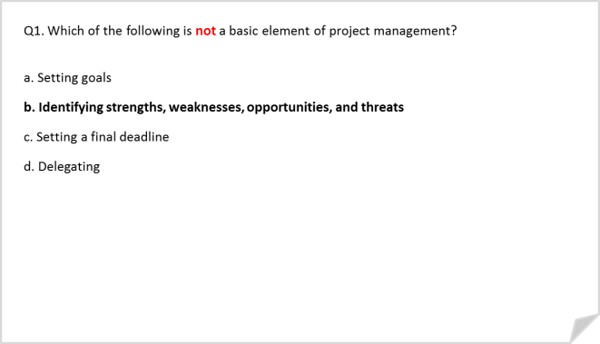
Tip 5: Include the main idea in the question stem itself; that is, the learner should be able to clearly define the problem without having to read the options.
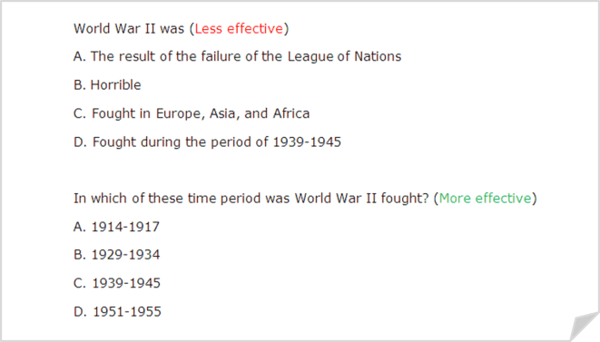
Tip 6: Don’t repeat words within each response – reword the stem to remove repetitive material from the responses.
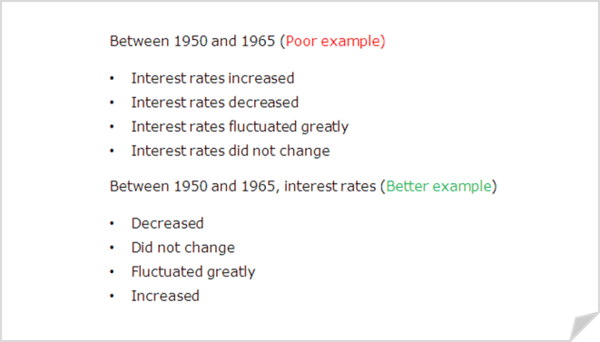
Tip 7: Keep all answer choices of the same length.
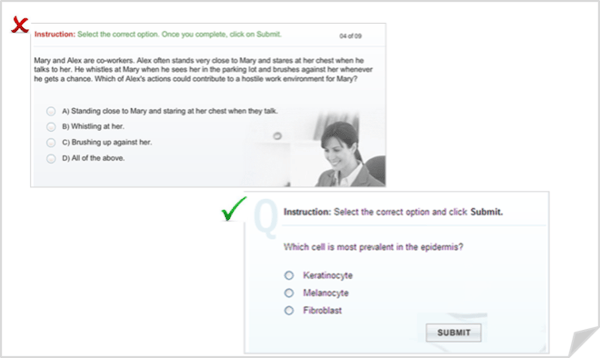
Tip 8: Use ‘All of the Above’ and ‘None of the Above’ with caution, as they may not promote sound instruction.
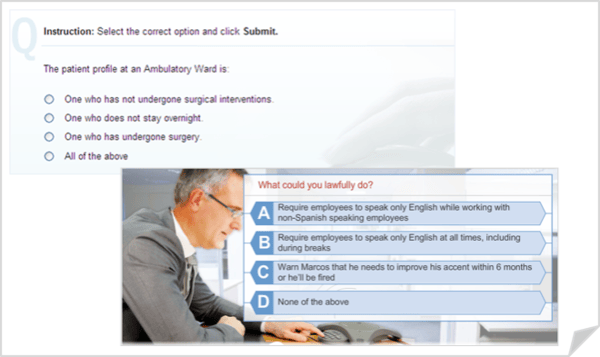
Tip 9: A better way to assess learners is by using the drag and match method, rather than True or False.
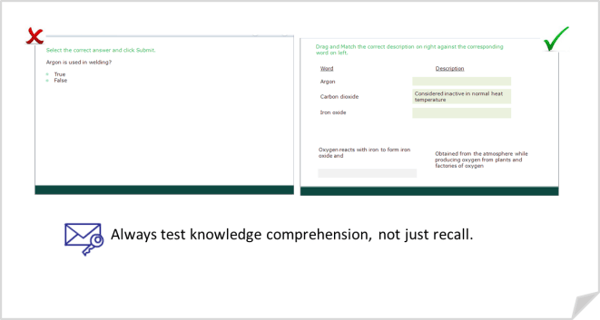
Tip 10: When using years, dates etc., in the distractors, arrange them in a logical sequence.
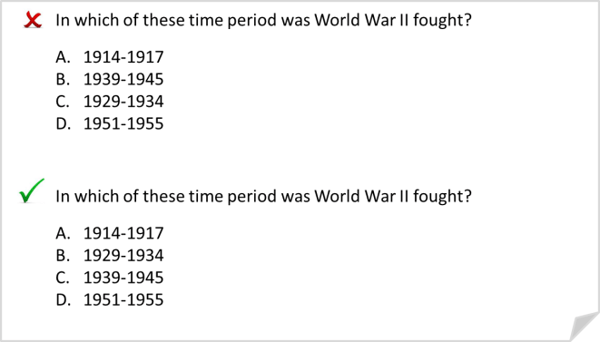
In a nutshell, MCQs can be used in several ways to assess learners. While framing MCQs, ensure the distractors are short, clear, logical, and relevant.



![8 Tips to Develop Effective Online Product Sales Training [Infographic]](https://blog.commlabindia.com/hubfs/Imported_Blog_Media/product-sales-training-development-tips-infographic1.jpg)

![Diversity, Equity, and Inclusion (DEI) at Workplace [What, Why, How + Relevant Corporate Training]](https://blog.commlabindia.com/hubfs/Imported_Blog_Media/Diversity-Equity-and-Inclusion-DEI-at-Workplace-What-Why-How-Relevant-Corporate-Training.jpg)