Classroom Training to Engaging eLearning - How to Transition Seamlessly

Classroom training has long been the go-to method for corporate learning and development. However, with the rapid advancements in technology and the changing needs of modern learners, eLearning has emerged as the preferred training solution for many organizations. The ability to deliver training anytime, anywhere, and on any device makes eLearning not only convenient but also cost-effective and scalable. This blog explores the reasons behind the shift to eLearning, key considerations for converting classroom training material into eLearning, and provides actionable tips for a seamless transition. Dive in for details!
→ Download eBook: Making a Business Case for eLearning - Win Senior Management's Support by Making a Persuasive Pitch for eLearning
Table of Contents
- Why eLearning?
- What Are the Key Considerations for Converting Classroom Training Material to Engaging eLearning?
- How to Convert Classroom Training Material to Engaging eLearning?
- How to Convert ILT Interactivities to Engaging eLearning?
- How Can Blended Learning Help Corporate Training?
Why eLearning? — Understanding the Shift
In today's dynamic business environment, where organizations are constantly adapting to new technologies and ways of working, the transition from traditional classroom training to engaging, custom eLearning has become a necessity rather than an option. Moreover, with organizations adopting remote and hybrid work models, conventional classroom training is gradually taking a backseat. As the corporate landscape evolves, so do the methods of imparting training and knowledge to employees.
But before delving further, let’s discuss what traditional eLearning is:
Traditional classroom training is the typical in-person corporate training that takes place in a physical classroom setting. This type of training is known for being interactive and engaging due to the physical presence of the instructor as well as the learner. In-person interaction provides immediate feedback, and learners can engage in discussions and team-building activities.
Converting Classroom Training Material to eLearning Could be Tricky!
Here are a few actionable tips for a seamless transition:
- Chunk content smartly
- Include interactive multimedia
- Gamify your eLearning
- Use Modern Instructional Design Strategies
- Promote social learning
Let’s understand the reasons behind the shift to eLearning:

Flexibility and Accessibility
One of the primary reasons for the widespread adoption of eLearning in today's corporate landscape is its flexibility and accessibility. Unlike traditional classroom training, which requires employees to attend sessions at specific times and locations, eLearning allows them to access training materials anytime, anywhere, and on any device with an internet connection. This flexibility is particularly beneficial for organizations with remote or globally dispersed teams, as it eliminates geographical barriers and enables continuous learning regardless of location or time zone. Also, as eLearning allows self-paced learning, learners have the freedom to access training material at their convenience. This makes eLearning one of the most popular choices for modern learners.
Cost Effectiveness
Another compelling factor driving the shift to eLearning is its cost-effectiveness. Traditional classroom training incurs significant expenses related to venue rentals, travel arrangements, printed materials, and instructor fees. In contrast, eLearning minimizes these costs by delivering training digitally, eliminating the need for physical resources and reducing overhead expenses. Moreover, eLearning enables organizations to scale training programs more efficiently, accommodating a growing workforce without incurring substantial additional costs.
Scalability
Scalability is a key advantage of eLearning that appeals to organizations of all sizes. With traditional classroom training, scaling up training programs can be challenging and resource-intensive, requiring additional infrastructure, trainers, and logistical arrangements. In contrast, eLearning platforms offer scalability by allowing organizations to easily expand training initiatives to reach a larger audience without significant investments in physical resources or manpower. This scalability ensures that training programs can adapt to the evolving needs and growth of the organization. Updating eLearning content is also easy and doesn’t involve any additional expenses of reprinting the training material for minor changes in the content.
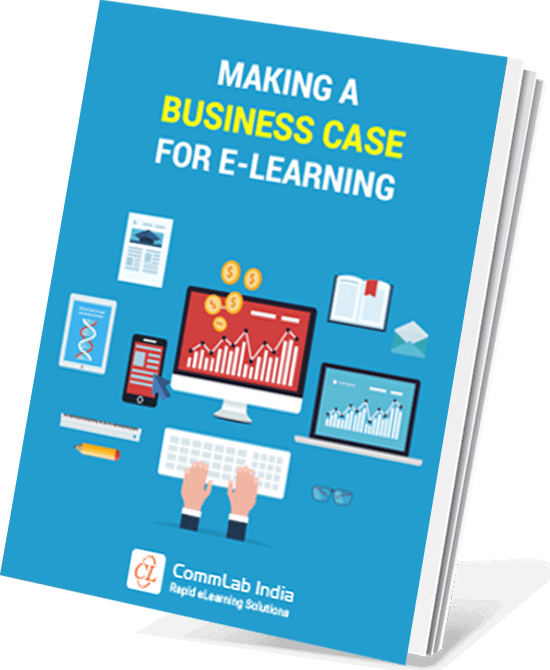
Making a Business Case for eLearning
Win Senior Management's Support by Making a Persuasive Pitch for eLearning
- Growing Adoption of eLearning
- Benefits and Limitations of eLearning
- Applications of eLearning for Different Trainings
- And More!
Personalized Learning Experience
One of the strengths of eLearning lies in its ability to deliver tailored personalized learning experiences to individual learner needs. eLearning platforms can leverage data analytics and learner profiles to create customized learning paths, recommend relevant content, and adapt the pace and difficulty of courses based on each learner's progress, preferences, and past learning patterns. This personalized approach not only enhances engagement but also improves learning outcomes by catering to diverse learning styles and abilities.
Real-time Tracking and Analytics
eLearning courses are hosted on learning management systems (LMS) for seamless hosting and delivery of training. Modern LMS platforms have advanced learning analytics that provides robust tracking and analytics capabilities. This enables organizations to monitor learner progress, track completion rates, and gather valuable insights into training effectiveness. By leveraging real-time data analytics, you can identify areas where learners may be struggling, adjust course content or delivery methods accordingly, and measure the impact of training programs on employee performance and skill development. This data-driven approach will empower you to make informed decisions and continuously improve the quality and relevance of your eLearning initiatives.
What Are the Key Considerations for Converting Classroom Training Material to Engaging eLearning
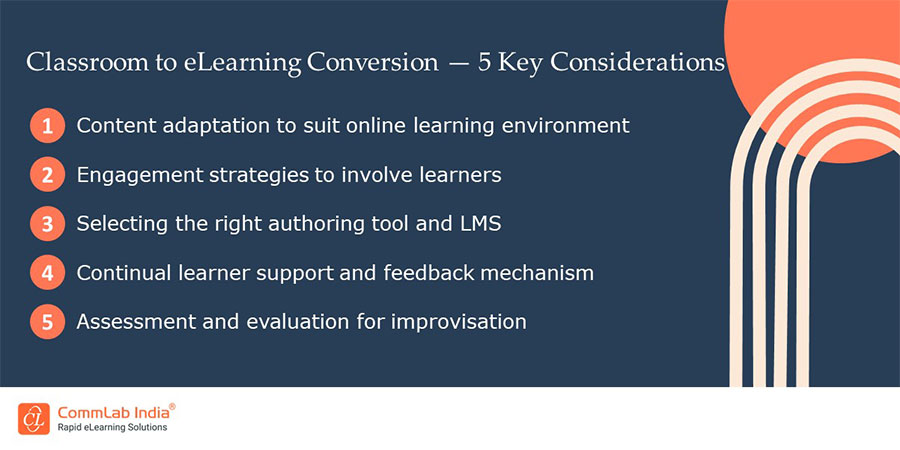
Content Adaptation to Suit Online Learning Environment
Converting classroom training material to eLearning requires careful consideration and adaptation to suit the online learning environment. This involves breaking down existing content into modular units or microlearning segments that are easier for learners to digest and engage with. Additionally, incorporating multimedia elements such as videos, animations, interactive simulations, and infographics can enhance the appeal and effectiveness of eLearning content, making it more engaging and interactive for learners.
Engagement Strategies to Involve Learners
Learner disengagement is a major pain point when it comes to eLearning. It is common for learners to get distracted in an isolated environment. However, keeping learners engaged is essential for successful eLearning initiatives. Employing various engagement strategies such as interactive quizzes, gamification elements such as leaderboards, badges, challenges, and rewards, scenario-based learning, real-world case studies, and collaborative activities can captivate learners' interest and motivate them to actively participate in the learning process. Creating opportunities for hands-on practice, peer-to-peer interaction, and feedback loops also fosters a dynamic and engaging eLearning experience.
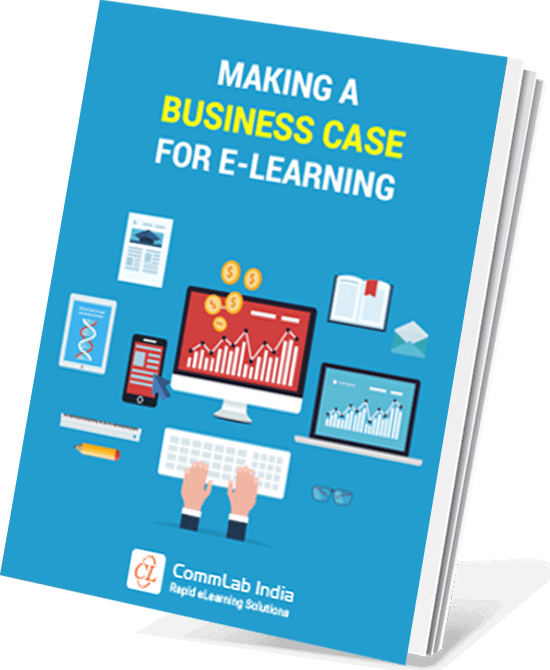
Making a Business Case for eLearning
Win Senior Management's Support by Making a Persuasive Pitch for eLearning
- Growing Adoption of eLearning
- Benefits and Limitations of eLearning
- Applications of eLearning for Different Trainings
- And More!
Selecting the Right Authoring Tool and LMS
Selecting the right eLearning authoring tool is crucial for a smooth transition from classroom training to eLearning. Assess your specific needs, budget constraints, technical requirements, and scalability considerations when choosing an eLearning authoring tool. Key factors to consider include multimedia integration capabilities, mobile responsiveness, collaborative features such as discussion forums and live chats, analytics and reporting functionalities, and compatibility with existing LMS.
Continual Learner Support and Feedback Mechanism
Providing adequate support and feedback mechanisms is essential for optimizing the eLearning experience. Implementing features such as online forums, chat support, knowledge bases, FAQs, and learner feedback surveys allows learners to seek assistance, share insights, and provide feedback on course content, delivery, and overall user experience. Encouraging a culture of continuous feedback and improvement will help you address learner needs promptly and enhance the effectiveness of your eLearning initiatives.
Assessment and Evaluation for Improvisation
In classroom training, the trainer can gauge learners’ understanding of the concept by asking quick questions. This is not possible in eLearning. However, developing robust assessment strategies is critical for evaluating learner performance, measuring learning outcomes, assessing the effectiveness of eLearning programs, and calculating training ROI. Incorporating various assessment methods such as quizzes, assignments, projects, simulations, and performance evaluations helps gauge knowledge retention, skill acquisition, and application of learning objectives. Utilizing data analytics and reporting tools to analyze assessment results, track progress, and identify areas for improvement can help you iterate and refine eLearning content and delivery strategies for optimal results.
How to Convert Classroom Training Material to Engaging eLearning — 5 Actionable Tips
Chunk Content Smartly
If you have been into corporate L&D for quite some time now, you must be aware of how vast the classroom training resources are — be it detailed PowerPoint decks, trainer’s handbook, or elaborate PDFs. You can’t consider them all for crafting your eLearning modules. The mantra is to focus on the “need to know” content and put aside the “nice to know” ones. Focus on the key concepts to design compact eLearning modules, making it easier for learners to absorb and apply knowledge incrementally.
Include Interactive Multimedia
When it comes to classroom sessions, trainers breathe life into the content by adding humor or sharing anecdotes and war stories. eLearning doesn’t allow that scope due to the absence of a physical trainer. Well, incorporating interactive multimedia elements such as videos, animations, simulations, infographics, and audio clips helps design engaging eLearning that captivates learners. They enhance the visual appeal and interactivity of eLearning content and keep learners glued to the content. These multimedia assets not only capture learners' attention but also facilitate better understanding and retention of complex concepts.
Gamify Your eLearning
Adding some fun to your eLearning courses works wonders. Gamification elements like leaderboards, badges, challenges, rewards, and progress-tracking mechanisms can motivate learners and make the learning experience more enjoyable and immersive. Gamified elements encourage healthy competition, goal achievement, and active participation, fostering a gamified learning environment that promotes engagement and achievement.
Use Modern Instructional Design Strategies
Text-heavy slides can put your learners to sleep. It’s important to incorporate interesting instructional design strategies into your eLearning to garner learner attention, encourage active participation, and ensure meaningful learning. Integrating real-world scenarios, case studies, simulations, and role-playing exercises into eLearning courses provides context and relevance to theoretical concepts. Learners can apply their knowledge and skills to solve practical problems, make decisions, and navigate simulated scenarios, enhancing critical thinking, problem-solving, and decision-making abilities.
Promote Social Learning
Learners usually take eLearning courses at their convenience, often in an isolated environment. It is important to boost your eLearning initiatives with the power of social learning. Leveraging social learning features such as discussion forums, peer-to-peer collaboration, group projects, and knowledge-sharing platforms promotes interactive learning experiences and fosters a sense of community among learners. When you encourage peer interaction, knowledge exchange, and collaborative learning activities, it facilitates engagement, networking, and skill development in a social learning ecosystem.
How to Convert ILT Interactivities to Engaging eLearning?
Traditional classroom training shines in fostering interactivity, a potential weakness of eLearning. Direct engagement with trainers ensures understanding through discussions and personalized attention. Immediate feedback clarifies concepts on the spot. Hands-on activities like role-playing and group projects create a dynamic environment that promotes active participation. Collaboration through teamwork builds valuable skills and fosters social interaction. Finally, a set schedule and curriculum in a traditional classroom keeps learners focused and motivated, promoting a productive corporate learning experience.
Let's see how these interactivities can be brought to eLearning:
- Hook Learners: Replace icebreakers with anecdotes, pre-assessments, or quizzes to set context and gauge knowledge.
- Engaging Videos: Use videos to showcase product demos, explain USPs (Unique Selling Points), and highlight product benefits.

- Simulations for Practice: Simulations can replace hands-on practice by letting learners "watch-try-do" within the course and receive feedback.
- Branching Scenarios: Create interactive scenarios where learner choices determine the learning path, simulating real-world application.
- Assessments for Learning: Convert instructor questions into formative and summative assessments to track progress and provide feedback. Gamification can make assessments fun.
- Discussion Boards: Facilitate collaborative learning through LMS discussion boards where learners can interact with peers and subject matter experts.
- Summarize Key Points: Include clear summaries at the end of each topic/module to help learners consolidate and retain information.
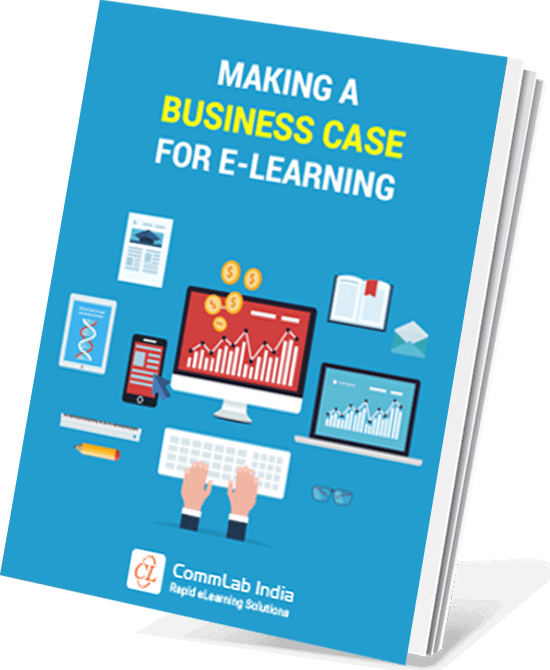
Making a Business Case for eLearning
Win Senior Management's Support by Making a Persuasive Pitch for eLearning
- Growing Adoption of eLearning
- Benefits and Limitations of eLearning
- Applications of eLearning for Different Trainings
- And More!
How Can Blended Learning Help Corporate Training?
While eLearning platforms offer flexibility and convenience, traditional classroom training remains a valuable tool for fostering interactivity in the corporate world. Here's how classroom training excels:
- Direct Engagement: Unlike online modules, classrooms provide direct engagement with trainers. This allows for discussions, personalized attention, and real-time clarification of key points, ensuring a deeper understanding.
- Immediate Feedback: Trainers can offer immediate feedback, guaranteeing concepts are grasped, fostering a deeper understanding, and allowing for course adjustments based on learner needs.
- Hands-on Learning: Traditional classrooms excel at facilitating hands-on learning through activities like:
- Role-playing exercises that simulate real-world scenarios and hone decision-making skills.
- Group projects that encourage collaboration, communication, and teamwork – all crucial aspects of professional development that can be difficult to replicate in an eLearning environment.
- Structured Environment: The structured environment of a classroom, with its set schedule and curriculum, keeps learners focused and motivated, maximizing the learning experience.
However, the future of corporate training likely lies in a blended learning approach that leverages the strengths of both eLearning and traditional methods:
- Customization: This approach allows for customized training experiences that cater to individual learning styles and preferences. For example, eLearning modules can be used for foundational knowledge, while classroom sessions can focus on deeper application and interactive exercises.
- Cost-Effectiveness: A blended approach can also be more cost-effective. eLearning modules can reduce overall training time by delivering foundational knowledge beforehand, allowing classroom sessions to focus on essential skills development that require in-person interaction.
Ultimately, a blended approach offers the best of both worlds, promoting effective instruction, maximizing knowledge retention, and leading to a more skilled and engaged workforce.
In What Ways Does Blended Learning Reshape Corporate Training? [VIDEO]
Parting Thoughts
While eLearning offers undeniable advantages, classroom training isn't obsolete. The future is blended learning, combining eLearning's flexibility with classroom interaction. With a strategic approach, you can transition to eLearning and leverage blended learning for maximum impact. Deliver impactful experiences that drive employee performance and success.
Ready to embrace eLearning for corporate training? Download our eBook: "Making a Business Case for eLearning: Win Senior Management's Support by Making a Persuasive Pitch for eLearning" for stakeholder buy-in.
Editor’s note: This post was originally published on April 15, 2024 and has been updated for comprehensiveness.





