3 Important Factors to Ensure End-users Successfully Adopt the New ERP System
Check out the blog to know the three important factors to be considered to ensure your ERP end-users successfully adopt your new ERP system.

Hershey’s ERP Implementation1
In 1999, Hershey Food Corporation planned to upgrade its legacy IT system to an integrated ERP system. Despite the recommended 48 months for the implementation,they demanded a 30-month turnaround and decided to ‘go-live’ with the system just before Halloween the time of peak sales,every year. Unfortunately, the decision turned out to be a major business disruption at a time when they received bulk orders for Halloween and Christmas.
Reasons for the Failure
Apart from the unrealistic implementation timeline and improper go-live schedule, another important factor that led to the failure of Hershey’s new ERP system was insufficient training and user preparation. It was said users were not equiped to do their jobs, manage day to day operations, and also clean up and correct data. Training and change management needed more emphasis.
So how do you ensure your learners embrace change and adopt the new system? You must effectively address 3 important factors – the What, Why, and How. Let us see what exactly you must cover under each of them.
WHAT
The first thing you must consider addressing is the “WHAT” factor. You must communicate to your employees what an ERP system is and what it can do. This information would give end-users an idea of what the system is all about and how it differs from the existing legacy system. This can be addressed via a formal gathering in a classroom for in-house employees; and via emails to remote vendors.

WHY
After you communicate what the system is, go ahead and address the “WHY” factor. Here you must answer questions such as WHY the organization has planned to implement the ERP, its benefit to the company and its employees, the changes it would bring to the workflow, and more. Instead of communicating all the specifications of the system to everybody, approach each department and communicate the benefits of the ERP solutions to their workflow. Don’t just tell them the system would make their work easier; instead, give them real-world examples of how and what it does. For example, an ERP system eliminates certain tasks, thus reducing some steps that had to be performed earlier. This means end-users would now take only half the time to complete the task.
You can do this with the help of short videos from the CEO, infographics, or online meetings.
(Click the image to view the sample course.)
HOW
Once you have communicated what an ERP system is and why your employees need it, you must address the “HOW” factor. Here you must answer how the different features of the new ERP system work, how the various functions of a department can be interlinked with those of other departments, and more. You can do this with the help of video tutorials as just-in-time support or using software application simulations for hands-on training experiences.
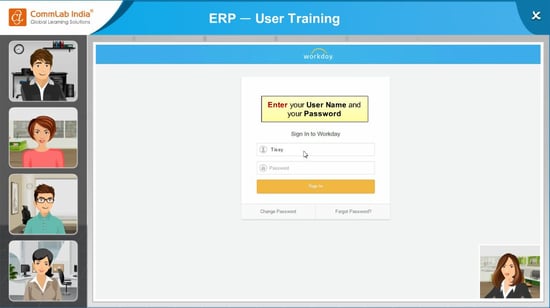
Communicating these 3 simple but important factors would help you ensure your employees accept the change, adopt the new system, and perform efficiently after go-live. Do you have more tips to add? We would be happy to read them in the Comments section.






