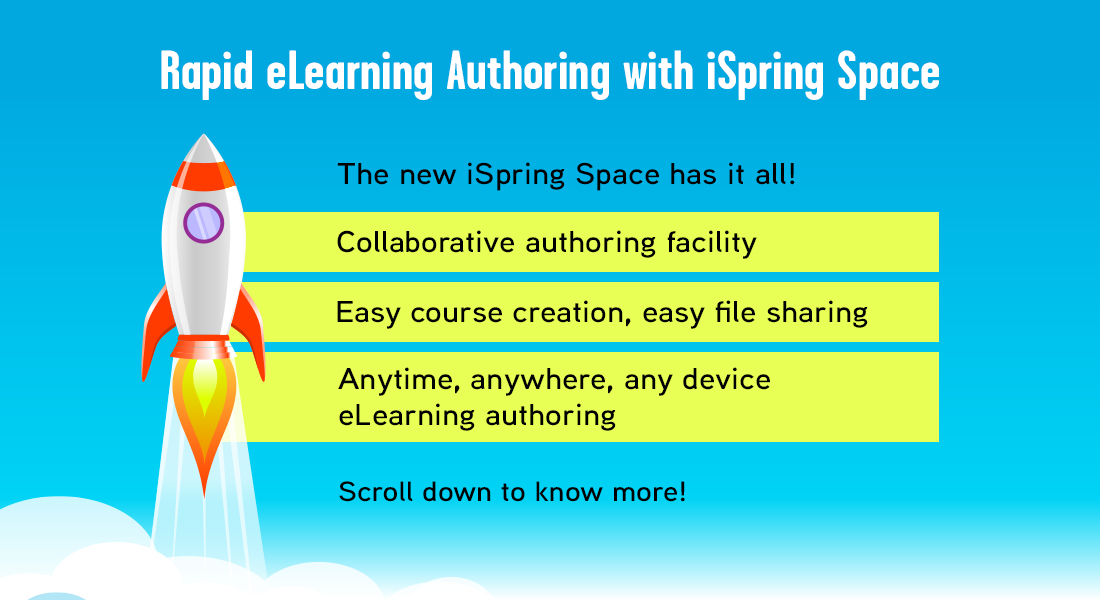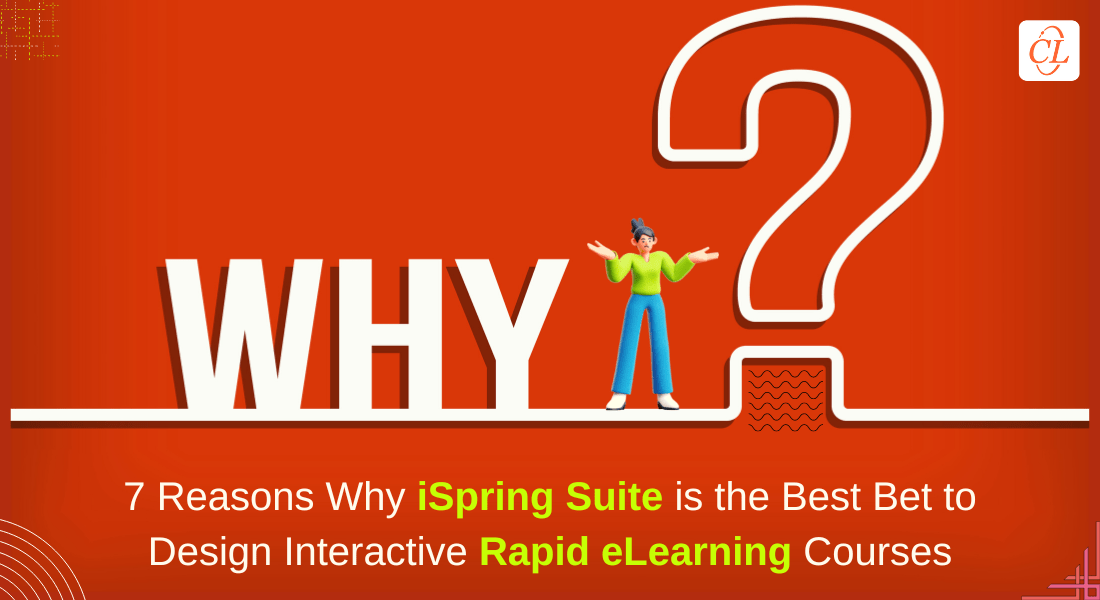8 Features of iSpring that Tackle Your Training Challenges
iSpring is an all-in-one rapid authoring tool that allows you to create top quality online courses. Let’s take a brief look at the various features of iSpring Suite 8.7.

iSpring Suite 8.7 is an all-in-one rapid authoring toolkit that allows you to create loads of top quality online content. The tool, perfectly integrated with PowerPoint, helps build professional online courses that are instructionally sound and visually appealing. Apart from converting PPTs to interactive e-courses, you can include videos, screencasts, and simulations in courses, using iSpring – these courses run on desktops, laptops, and mobiles.
Let’s take a brief look at the various features of iSpring Suite 8.7.
1. Convert PowerPoint to e-Learning
Organizations have a huge stack of PowerPoint presentations developed for various training situations. Converting these PPTs quickly and cost effectively is one of the major requirements for organizations. The biggest advantage of iSpring is the time and effort saved on conversions. PowerPoint effects such as transitions and triggers are preserved when the PowerPoint deck is converted to formats such as HTML5 and Flash. Animations are also preserved, along with their timing and directions.
2. Responsive Output
Making courses responsive is one of the big challenges the e-Learning industry is facing right now. iSpring has made it easy to develop courses that work well for different devices. Its responsive player adjusts onscreen content and navigational elements, based on the screen size of the device on which the course is being accessed. The course can also be previewed to check how it will look on different devices, before publishing.
3. Video Lectures
A big challenge for L&D professionals is to create training programs that captivate learner’s attention and keep the interest going. This can be tackled by the use of videos in eLearning courses. iSpring offers the new Video Lecture Player that helps develop custom videos. Explainer videos can be synced with PowerPoint presentations and the output published as a video. You can also use different screen layouts in the Presentation Explorer to specify the respective areas the video and the slides should occupy. Viewers can adjust the screen ratio between the slides and the video.
4. Interactive Assessments
iSpring helps you leave behind the boredom of multiple choice questions and assessments that either bore or intimidate your learners. Using iSpring, you can develop interactive assessments, filled with branching scenarios, drag and drop exercises, videos, and other media elements. From simple click on images and movable markers, to typing and dragging and dropping the correct answers, you can do it all, with minimal efforts.
5. Screencast Tutorials
Harnessing the full potential of a software is a big challenge. Software simulations, enable learners to learn the software in a risk-free environment.
iSpring helps you develop simulations that model your Software system. Using these simulations, you can demonstrate your software and the business processes, without the need of third-party tools – thanks to the inbuilt iSpring Cam. These screencasts can be used as standalone videos, uploaded to YouTube, or inserted in online courses.
6. Conversation Simulations
Training your employees,especially your salesforce, on effective communication skills through e-Learning is a daunting task as you will need to develop activities that impart soft skills. iSpring helps create dialogue simulations, to master conversation skills, using yet another inbuilt tool, the iSpring TalkMaster. Leverage dialogue simulations to develop branching scenarios and assessments. Select characters, in the desired expression, and add reply choices and feedback messages, as desired. Connecting to other branching scenes is very simple too. Dialogue simulations can be used as part of an online course or published as a standalone course, for desktops, laptops, and mobiles.
7. Learning Interactions
E-learning courses are deprived of human interaction. Hence, it is essential that learners interact with the learning content for effective knowledge transfer. iSpring offers e-learning developers the flexibility to develop engaging interactions easily, using the templates available in iSpring Visuals, yet another inbuilt tool. The 4 interactions supported include 3-D Book, Directory, FAQ, and Timeline.
8. E-learning Assets
Organizations today are looking for timely training solutions, in engaging formats, to bring their employees up to speed and improve efficiencies and stay competitive. iSpring Suite is a perfect tool to tame this challenging duo.
iSpring Suite offers the following assets that are said to speed up course development:
- Characters – 30,000 photos, of people of various ages, occupations, in several expressions and poses
- Backgrounds – 230 locations, ranging from offices and shops to hospitals and classrooms
- Icons – 600
- Templates and themes – 200 ready-to-use slide templates for menus, title slides, timelines, and more
- Assets – 135 photos of stationery and devices
- Buttons, checkboxes, and navigation controls – 43
iSpring offers unlimited access to these assets via the iSpring Content Library.
There are many more features of iSpring that make it popular. Hope this blog was informative. If you have had a chance to use the iSpring Suite for e-learning course development, do share your feedback through the Comments section.