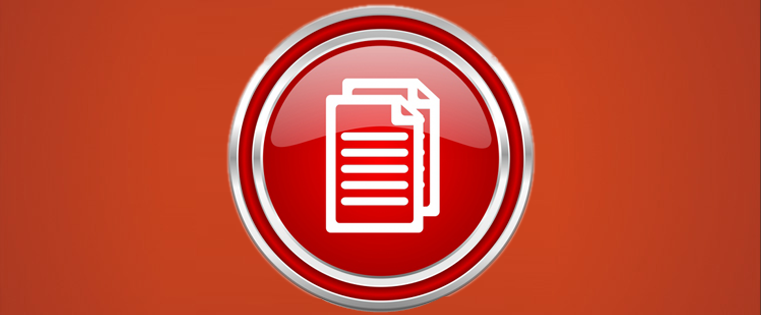5 Step Process to Develop E-learning Videos Using PowerPoint
Read this blog post for an exciting, cost-effective way of developing videos using PowerPoint.

Videos are fast emerging as one of the highly effective online media to train employees. But developing them takes a lot of time and effort. You may require multimedia developers and software tools to create them. What if I say videos can be developed very easily using just PowerPoint? Finding it hard to believe? But it’s true.
In this blog post, I’ll share 5 simple steps that’ll help you develop engaging, cost-effective videos without any animation experts or software. All you need is PowerPoint.
Let’s see how the magic works.
Step 1:
First, develop the presentation using the default animations and designs present in PowerPoint. Make sure the design suits the video environment.

Step 2:
Go to the Insert tab from the Menu and click the Audio dropdown and select the Audio from File option. This opens a window where the audio file is present. Select the desired audio file and click the Insert button.

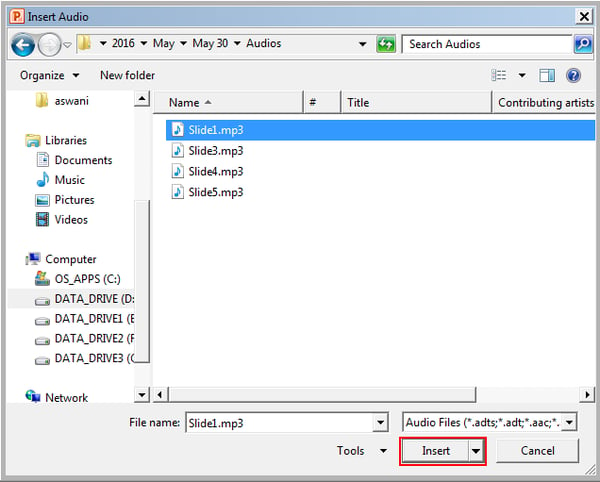
Note: Audio will be inserted in the slide, then move the media file out of the slide stage.
Step 3:
Click the Transitions tab and uncheck the On Mouse Click option (if checked already). Now specify the time limit for the current slide.
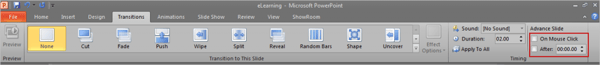
Repeat Step 3 for all the slides except the final slide.
Step 4:
From the File menu, click the Save As option and select the destination to save your e-learning video.
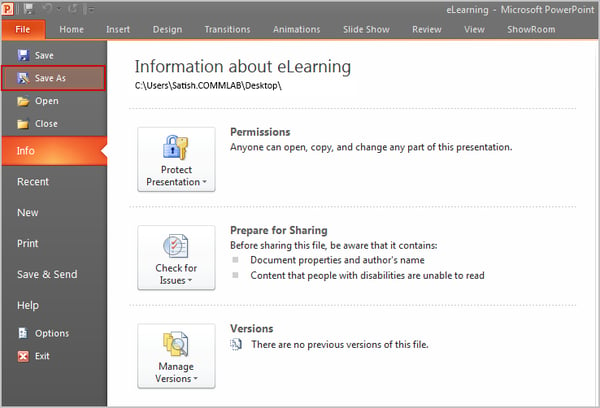
Step 5:
The last step is to select the format for your presentation. Clicking the Save As type option displays a list of formats in which you can save your presentation. Select Windows Media Video and click Save.
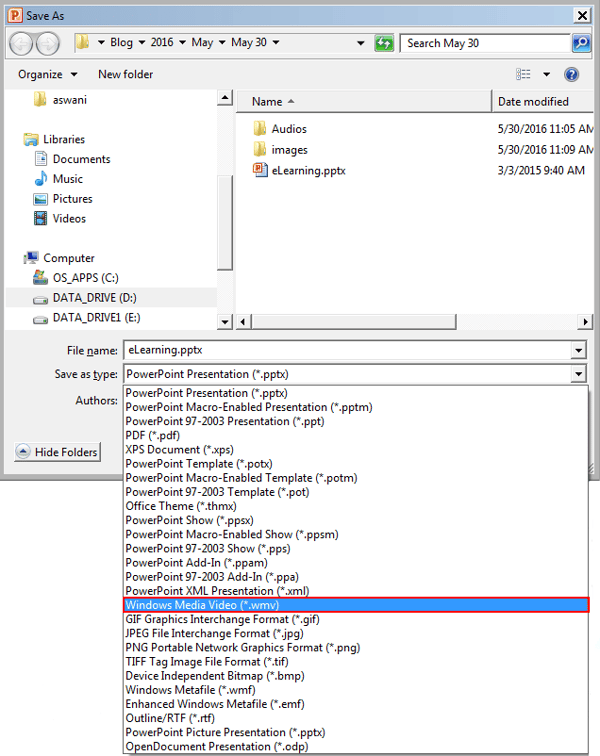
Now you can open your e-learning video from the location where it’s been saved.
Note: Add Slide Transition effect for all the slides in order to get a smooth output.
This one of the most cost-effective ways to develop engaging online learning videos.
Exciting, isn’t it? Try it out and add videos to spice your e-learning courses.
Have anything to say? Please do share.