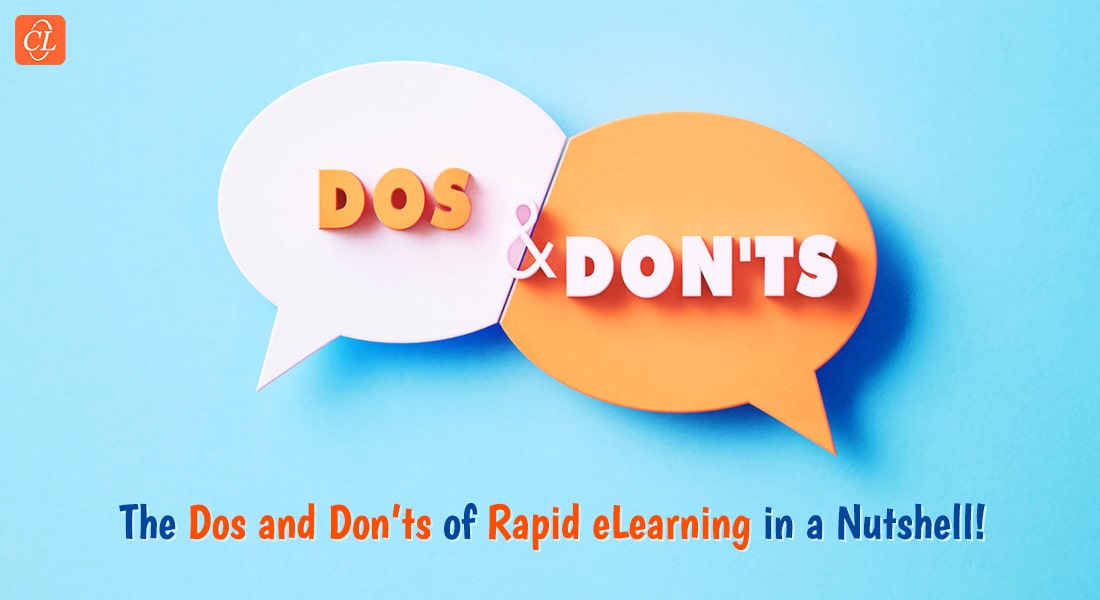Dos and Don’ts for Successful E-learning Design and Development
This blog post shares some dos and don'ts for successful eLearning design and development.
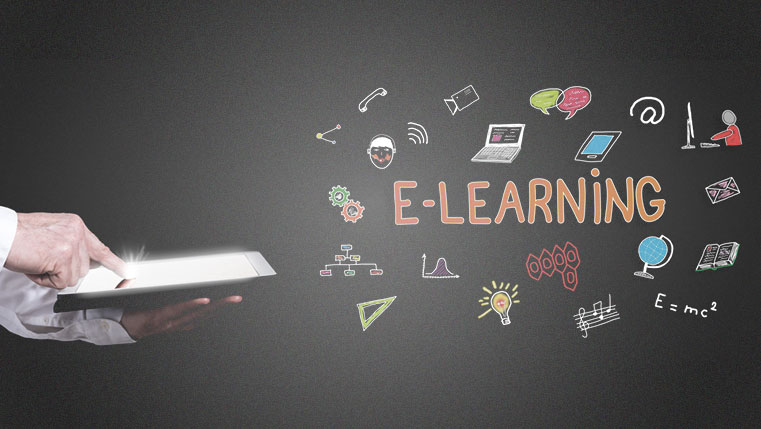
E-learning courses can be exciting or frustrating. It all depends on how you design and develop them. You need to take care of many things, when you develop an eLearning course. Let’s look at a few dos and don’ts for eLearning design and development.
DO know your audience:
This is THE MOST important prerequisite for designing effective eLearning courses is to know your target audience well. It helps in the selection of objectives, illustrations, terminology, delivery format and helps address cultural issues effectively. Here are a few questions to help you know the target audience better. Who is going to take your course? What do they want or expect from the course? How will they use the information and skills they learn, in their work?

DO set performance-based learning objectives:
Learning Objectives are your one-stop solution. They are used to specify the intended outcomes of the course, or in other words what you want your learner to learn. Set them right and you will set your course and learners on the right track.
DO use scenarios/case studies:
Scenarios motivate and encourage the learners to overcome the difficulties and avoid mistakes in the real world. They make courses look “real” and are useful instructional tools to narrate the key concepts and relate them to learners’s experience. Scenarios help learners to think out-of-the-box as work-related situations are discussed, thereby, helping the learner to absorb the content in an easy manner.
Case studies are an easy and effective medium of explaining the concepts and principles of any subject. As case studies demonstrate real-life events and the ways how people actually dealt with those events, they have a high impact on learners.

DO add multimedia elements:
The right use of various multimedia elements such as videos, audio, graphics, animations, etc., in your course, addsvalue to the learning content. Embedding interactivities such as Click On Tabs, Puzzles, Hotspots, Drag And Drop, Adventure Games, Slide Shows, etc., in eLearning courses, allows learners to explore, discover, try, practice and perform various tasks.
DO assess frequently:
Assessments should beat the core of the learning design process. How the assessments are designed depends on answers to these questions.
- What are the learning objectives?
- How is the learning content being approached?
- How are the learning activities weaved into the design process?
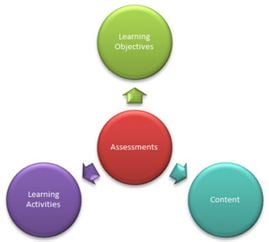
DON’T include extraneous content:
Keep the wheat, not the chaff. It is a very tough task to decide what content is really useful to the learner. For this the best way would be to keep the background information of the learner in mind. When you know your learner well, you would understand what content the learner will find useful.

DON’T try to cover plenty of information:
Instead of cramming more material into a learning session, it is better to chunk the content to what is essential. A heavy content might lead to “data fatigue syndrome”. The learner may find it difficult to digest the whole content and the main objective of helping the learners reinforce their learning cannot be achieved.
DON’T give images that are irrelevant:
The selection of appropriate images requires lot of focus. Using images and blocking the space on screen is not the criteria. The image should link the content in a way that the learner is able to grasp the information quickly.
DON’T misguide the learners:
Giving unclear instructions for interactivities, quizzes or assessments can confuse the learners. The learners may feel frustrated and skip the slide. Lack of clarity in instructions can discourage the learner from completing the course. It is always better to direct the learner properly with the right instructions.
DON’T disrupt the flow:
When the chunked content is not presented in a logical manner, the “connectivity” between the topics is lost. This may confuse the learners and they might also find it difficult to retain the information. It is better to chunk first at the screen level, then at the lesson level, followed by chunking at the unit level and finally at the course level.
Focus on the best practices rather than the pitfalls to improve your eLearning courses.




![Instructional Design: A Checklist for Every Instructional Designer [Infographic]](https://blog.commlabindia.com/hubfs/Imported_Blog_Media/checklist-Jul-04-2023-04-07-52-1158-AM.jpg)