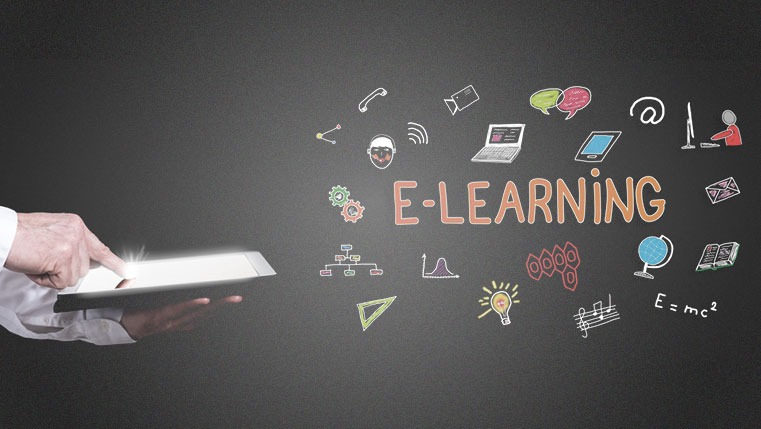Using Diagrams to Effectively Create Scenarios in Instructional Design
This blog intends to share how effective scenarios can be developed quickly using diagrams.

Clive Shepherd argues that scenarios are the future of e-learning. Well, I agree with him when he says that. In this era, where companies want their online courses to deliver deep understanding of subject matter, learning scenarios are the best method to impart thorough knowledge in an interactive and engaging way.
Many authoring tools such as Articulate Storyline and Lectora allow creation of eLearning courses that contain scenarios. But the real challenge is visualizing and developing these thought-provoking instruments of instructional design.
So, how do you efficiently develop scenarios?
Put simply, scenarios are mere case studies with questions that allow the learner to think in different ways (with an intention to help him ultimately zero in on the best). I like the 3C model proposed by Tom Kuhlmann to effectively build scenarios.
What is this 3C model all about?
This 3C (Challenge, Choice, Consequence) model uses a simple flowchart that helps you develop the blue print for highly effective scenarios. This model is very useful in building scenarios – even complex ones. For instance, a simple scenario may be depicted as
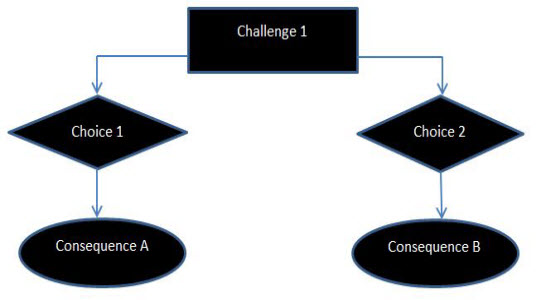
In the above diagram, a simple scenario is depicted. A challenge is presented to the learner and he can solve it in 2 ways. If he chooses the first way (Choice 1), he will face Consequence A. On the other hand, if he chooses the second way of overcoming the challenge (Choice 2), he will face Consequence B. You may say that this is a simple scenario and ask me if using a diagram is worth the trouble. Well, the full power of this model can be unleashed when branching scenarios are used.
These complex cousins of simple scenarios like the one above are hard to develop and that is where this model can be fully harnessed. For instance, consider this complex scenario.
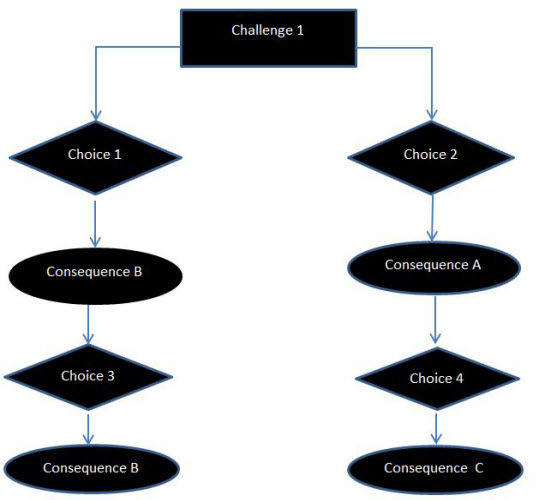
This scenario, where Challenge 1 can result in another challenge (Challenge 2) is slightly more complex than the first. Isn’t it? Imagine a scenario where Challenge 1 could lead to Challenge 4 or 5. Bit hard to visualize. Right? This is where the model makes all the difference.
Why do I like this model?
I like this model mainly because it provides one big advantage – it takes less time to develop scenarios using this model. I am sure you agree with me that we live in an age in which schedules matter most and anything that helps us do our work quickly and effectively is welcome. Furthermore, diagrams like the ones above help you to edit scenarios and evaluate their impact on the instruction faster.
Thus, you can use flow diagrams to develop scenarios efficiently and rapidly in your eLearning courses. You can visualize your scenarios better and modify them in less time. Indeed, it helps wake up the creator within you. What do you think?